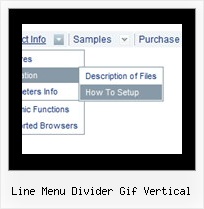Recent Questions
Q: I am trying to figure out how to specify the css for the top css dropdown menu.
I saw this in some of the example code, but there was nothing similar in Deluxe Tuner
var itemStyles = [
["CSS=topItemNormal,topItemOver","CSSText=topItemTextNormal,topItemTextOver" ],
];
var menuStyles = [
["CSS=topMenu"],
];
I tried adding the above to my js code, but it didn't work. I can get it to work in non-css through Deluxe Tuner.
I am trying to draw a white border around the blue css dropdown menu
.topMenu
{
background-color:Blue;
border-width: 1px;
border-style: solid;
border-color: White;
}
/* Style for submenus */
.submenu
{
}
/* Style for top items: normal state */
.topItemNormal
{
background-color:Blue;
color:White;
text-decoration: none;
text-transform:none;
font-weight:normal;
FONT-SIZE: 11pt;
FONT-FAMILY: Verdana, Arial;
width:100%;
padding:2px 4px;
}
A: var itemStyles = [
["CSS=topItemNormal,topItemOver","CSSText=topItemTextNormal,topItemTextOver"],
];
var menuStyles = [
["CSS=topMenu"],
];
The following code is Individual Styles. You can edit them in DeluxeTuner.
Open your data file, click "Edit Individual Styles..." button on themain window. And create individual item style and individual submenustyle. Then you should assign these styles to your items.
See more info about Individual Styles here:
http://deluxe-menu.com/individual-styles-sample.html
Q: I'm looking to make a space between menu buttons in the drop down menu example,
I checked the FAQ which suggested using ["-"], between items but it didn't work.
A: To add a separator you should
//--- Separators
var separatorImage=""; //for subitems (top items in vertical menu)
var separatorWidth="100%";
var separatorHeight="3px";
var separatorAlignment="right";
var separatorVImage="separator.gif"; //for the top items (subitems items in vertical menu)
var separatorVWidth="100%";
var separatorVHeight="2px";
var separatorPadding="";
You can create separators using menuItems
(you can do it in Deluxe Tuner, use "Add separator" button),
for example:
["||All Images","gallery_all.html", , , , "_self", , , , ],
["||-"],
["||Pricing & Ordering Info","gallery_pricing.html", , , ,"_self", , , , ],
Q: I installed the trail version before I want to buy it. It looks wonderfull, but I was unable to make menu items inside a PHP file.
Do you have an example(tutorial) how to at deluxe menu inside a php file ?
A: Unfortunately, we don't have such example.
You can create your menu using PHP, for example:
<?php echo " ["|Bibliografia - ksiazki","home_bibliografia_dol.php","","","",,,],"; ?>
<?php echo " ["|Bibliografia - artykuly","home_bibliografia_dol1.php","","","",,,],"; ?>
<?php echo " ["|Bibliografia - linki","home_bibliografia_dol2.php","","","",,,],"; ?>
Please, see the following link too
http://deluxe-menu.com/generate-menu-from-database-xml-php-asp-vb-support.html
Q: I made a html CD presentation based on cascading drop down menu but it works good only onIE and Google Chrome web browsers.
It doesn't work good on Mozilla Firefox browser. It shows menu properly but there is a problem with normal navigation.
The problem is with paths. I put the main js file in "menu" folder and I also have few folders with many html files in them.
For path I use the following "file:/(direct path to specific html file)". It works fine with IE and Google, but Mozilla/Firefox doesn't show the menu.
I tried also to use prefix "file:/" but it also doesn't show the cascading drop down menu on Mozilla/Firefox.
Is there any way to solve this problem?
Thank you for your answer.
A: It is not correct to add "file:/" in the link field.
You should write:
menu/image.gif
or
../menu/image.gif
You can try also to write links in the following way:
file://html/other/1.html
But I don't think that this will help you.
This is a feature of Firefox browser, Opera and Safari. These browsers cannot determine the root folder ofthe website (D:\ in the examples below) on a local machine (as IE and Google Chrome).
IE: D:\html\other\page.html (works)
Opera: file://localhost/html/other/page.html (link doesn't work)
Google Chrome: file:///D:/html/other/page.html (works)
Safari: file:///html/other/page.html (link doesn't work)
Firefox: file:///html/other/page.html (link doesn't work)
You use relative paths (and your folders have several embedded folders), so your links won'twork correctly in Firefox, Opera and Safari. The reason is not in the menu. Standard linkswon't work too.
So I think that the unique solution in your case is to move ALL link files (1.html,2.html, a.html ...) into the same folder with your index.html file.