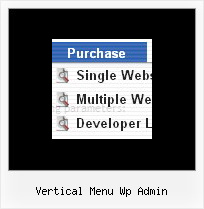Recent Questions
Q: You know how you can drag sub-menus? Well I was wondering if it is possible to drag individual items off of the sub-menu?
A: No, it is not possible to drag items from submenu.
Q: I downloaded the tuner and am testing the file prior to purchasing. Is there a way to set up categories and beneath those categories there are subitems...then depending on what page I am on in the website, the appropriate category and subitems automatically show up in the javascript tree view menu?
If so, can you please tell me where and how to setup a menu if it's just changing a variable. Maybe you have an example of the web?
Here's an example of what we are needing. If you open your website http://deluxe-tree.com/samples-sample.html there are 2 sep. menus, one at the top and one on the side.
If I click Samples on the top menu, the samples submenu should automatically expand on the javascript tree view menu. How would I set this up?
A: See how you should highlight and expand the selected items here:
http://deluxe-tree.com/highlight-selected-menu-item-sample.html
I'm sending you the example.Q: I have a horizontal menu. The top-level has icons and text. I want the text to appear under the icon image, centered. Is there a way to do that?
A: You can try to write so: ["<img src='images/micon1.gif' width=32 height=32><br> Home","testlink.html", , ,"" , , , , , ],
Q: I am using the deluxe menu in a cross frame set-up. The sub menu's are to be in the 'MAIN' frame. All works great until I have a php file loaded into the MAIN frame.. the sub menus will load in the parent frame.. where the main drop down menu is..
Click skip intro or wait for the site to appear… you will see the menu down the left side… if you click the second button down you will load a php blog page into the MAIN frame… then hover over the third button down and you will see the problem with the sub menu.. it works fine when other pages are loaded (click Home and then hover over the screenplay button again.
Everything is local (the blog is loaded and running for our server account)
A: Your menu is situated in http://www.domain.com domain andthis content is situated in http://domain.com domain(without www).
Try to use the same domains for the menu and your content.