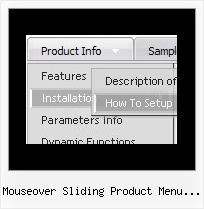Recent Questions
Q: We have been evaluating your menu control.
But we are not able to use PNGFix javascript which is used for transparent PNG image in our down navigation bar. Your menu is transparent but it goes one layes behind. It should come on top of all with transparecy.
Your reply could help us make a buying decision.
A: Unfortunately it is really so. PNGFix javascript won't work.
We'll try to add feature to use transparent PNG images in the next version of Deluxe Menu.Q: Is it possible to show a menu item in the simple navigation bar as selected by default to indicate what the current page is?
A: The menu has only two states normal and mouseover.
Try to do the following things:
- delete var pressedItem=1; parameter from your data file
- set correct parameter on each page before you call data file, forexample:
<noscript><a href="http://deluxe-menu.com">Javascript Menu by Deluxe-Menu.com</a></noscript>
<script type="text/javascript"> var dmWorkPath = "menudir/";</script>
<script type="text/javascript" src="menudir/dmenu.js"></script>
...
<script type="text/javascript" src="menudir/data.js"></script>
You can also set a pressed item using Javascript API:
function dm_ext_setPressedItem (menuInd, submenuInd, itemInd, recursion)
Sets a current pressed item.
menuInd - index of a menu on a page, >= 0.
submenuInd - index of a submenu, >= 0.
itemInd - index of an item, >=0.
recursion = true/false - highlight parent items.
But notice, to use dm_ext_setPressedItem() you should know ID of selected item and subitem.
You can't get this ID after you reload your page.
That is why you should write your own code on PHP.Q: All of a sudden I'm getting the 'Incorrect Copyright" on two of my sites.??
Here's what I have in the file:
<!-- Deluxe Menu, Deluxe-Menu.Com -->
<noscript><a href=http://deluxe-menu.Com/>Javascript Menu by Deluxe-Menu.Com</a></noscript>
<script type="text/javascript" language="JavaScript1.2">vardmWorkPath = "menudir/dmenu.js";</script>
<!-- (c) 2005, Deluxe-Menu.Com -->
What's wrong??
A: What version of the menu you're using?
Now we have new version of the menu v2.4. We've fixed "IncorrectCopyright" message in IE7 in it.
How to upgrade to v2.4
---------------------------------------------------------------
You can download the licensed engine .js files from the same link in your license message.
Deluxe Menu v2.4 has new parameters and features.
To upgrade to v2.4 you should do the following.
Step 1.
1.1 For Windows users
a. Install new license package. (you can download it from the same link in your license message)
b. Run Deluxe Tuner v2.4
c. Open menu data file (.js file where menu parameters are placed):
select File/Open…
d. Save the file: select File/Save, then click "No" button when the dialog box appears.
1.2 For other OS users
a. Open menu data file (.js file where menu parameters are placed) in a text editor.
b. Make sure that the following variables exist in the data file:
var keystrokes = 0;
var dm_focus = 1;
var dm_actKey = 113;
var dynamic = 0;
var smHideOnClick = 1;
var itemAlignTop = 'left';
var smSmartScroll = 1;
var dmAJAX = 0;
var dmAJAXCount = 30;
var dmRTL = 0;
var dmObjectsCheck = 0;
var menuBackRepeat = "repeat";
var menuHeight = "";
var transDuration2 = 200;
If one of the variables doesn't exist - add it at the beginning of the file.
c. Save the file.
Step 2. Now open HTML-page that contains Deluxe Menu.
Step 3. Replace existent <noscript></noscript> tags of the menu by the following code:
<noscript><a href="http://deluxe-menu.com">Javascript Menu by Deluxe-Menu.com</a></noscript>
See more info about installation here:
http://deluxe-menu.com/installation-info.html
Step 4. Save HTML-page.
Step 5. New engine v2.4 has 7 .js files.
They are:
- dmenu.js
- dmenu4.js
- dmenu_add.js
- dmenu_dyn.js
- dmenu_key.js
- dmenu_cf.js (new v2.00)
- dmenu_popup.js (new v2.00)
Replace all old .js files by the files from v2.4.
Try that.
Q: I just purchased the Deluxe PopUp Window application in order to implement some pop up window on my web site the way I need them to work.
Infact, after taking a look at your application it doesn't seem (maybe I'm wrong) it can be used the way I need to.
To cut a long story short: I need the PopUP window onclick to show images and not texts pening up them by clicking on a text-link.
Images are many so, if I not wrong I must create lots of windows each one for each single image.
So, my questions are:
1) Can I use you pop up to show images only?
2) Can I activate them by clicking on the related links.
Generally, in order to do so, I have a single js script that activate the window onclick. To load a Popup window I need to click on a link by opening an HTML page containing the image.
To let it all work I need a <script> function in the <head> </head> tags and an onclick command calling the PopUp script activated when I click on the related link.
So, does your script work the same way. Can you confirm me that I can use your application just the same way as I have always done with a simple .js script + an .htm page containing an image?
I hope I was clear.
A: You can call only one data file and use deluxePopupWindow.open() function to open your windows:
<a href="javascript:;" onclick="deluxePopupWindow.open('window1', '<img src=\'img/DSCN3699.jpg\'>',
'Window1','width=100,height=100,resizable,scrollbars=no,middle,right,fade-effect',
'simple')">Click Here to see a chase1 sample</a>
See more info:
http://deluxepopupwindow.com/window-installation-info.html
http://deluxepopupwindow.com/samples.html