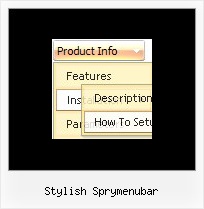Recent Questions
Q: Will html navigation bar work with site created using FrontPage?
A: Yes, Deluxe CSS Menu will work fine with site created in Frontpage.
Add all code generated by Deluxe Tuner.
You should copy all css styles for the menu and add it into your own .css file (orcreate a new .css file for the menu and call it on your page).
Then copy all HTML code for the menu and paste it in the place where you want to have amenu.
To view css styles and html code click "View HTML" button on the Preview window in theDeluxe Tuner.
Q: If you look at my page in IE 7, the position of the submenus is too far over to the left from drop down menu. It is fine in Firefox.
Do you have any suggestions on this??
A: Try to set exact width for the menu:
var menuWidth="600px";
Q: I didn't specify link for the item, but the problem is the mouse cursorchanges to a hand, when the item of the web navigation bar (not link) is mouse over.
A: Unfortunately there is no way to change cursor for items with links and without links.
You can try to use <a> tag inside the text field:
["<a href="http://domain.com/index.html">test</a>","",""]
Set default cursor:
var titemCursor="default";
Q: I am planning to use the deluze Menu for my web site I am making some examples to see how it Works, I am using a Tab vertical java menu and I cannot make it posible to make the link to another page.
A: Try to write your link in the following way:
["Item","link:http://deluxe-menu.com", "", "", "", "", "", "", "", ],