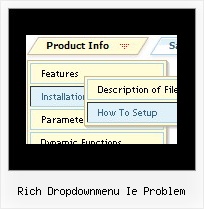Recent Questions
Q: Many internet cafe's don't have JavaScript installed. Is there a way to show a link to an alternative page if there is no JavaScript installed on the computer?
A: Your visitors should change security settings in IE to allow Javascript on pages they load.
When your security settings in IE doesn't allow Javascript onpages you load you can't see a dynamic page content.
There is no way to enable these preferences automatically, in othercase there are no reasons to create security preferences.
Q: Is there a way to highlight the selected item in the dhtml treemenu of the current page when the link target is _self?
Or pass in the selected item to the new page?
A: You can set a pressed item using Javascript API:
function dtreet_ext_setPressedItem (menuInd, itemID)
Please, see here:
http://deluxe-tree.com/functions-info.html
You can also set
var tsaveState = 1;
More info you can find
http://deluxe-tree.com/data-samples/tree-menuxp-save-state.htm
To expand specific items you should use API function
function dtreet_ext_expandItem (itemID, expand)Q: My top levels over the menu have no link and as such I need the cursor not to change when hovering over it – only change over the menus that drop down.
Please let me know how to fix this
A: Unfortunately, you can't change cursor type for different items.
But you can write so:
["< a href='http://deluxe-menu.com/'> Home ["Product Info","", , , , , "0", , , ],
["|What's New","", , , , , "0", , , ],
In all items with links you should use < a> tag.
Set this parameter:
var itemCursor="default";
Q: Can I call javascript within the drop menu javascript?
A: Yes, it is possible.
Actually you can use your own Javascript code instead standard links and html code inside item text. For example:
var menuItems = [
["text", "javascript:your_code_here"]
];
or
var menuitems = [
["<div onClick='urlSubstitution(\'transco/sheet.asp?stype=1\')'>Table of Contents</div>", ""]
];
s