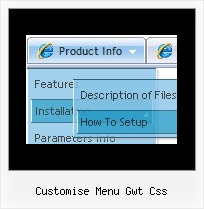Recent Questions
Q: I need to know if it is possible to call a JavaScript function from the cool dhtml menu.
I have read the FAQ and noted where it lists that you can perform an alert call, and that worked on my end as well, but when Iattempted to call a function I created I could not get it torespond.
Is it possible to call a function from your menu?
Could Iget an example?
A: You can write your own functions within menuItems, for example:
["|Real-Time Data Query","javascript:window.open('http://www.domain.org/','_blank','height=758,width=1024,status=yes,toolbar=no,menubar=no,location=no');"
,,,'Query real time water quality data' ,'' , '', '', ,],
Q: Does Deluxe-Menu work on .ASPX pages. Actually, I have got them to but the icons don’t appear. This may just be a path issue but I don’t see anything on your site saying that it will work with ASPX.Please let me know.
A: Deluxe Menu works fine on .ASPX pages.
You should install Deluxe Menu on the .aspx page in the same way asyou install it on the html page.
You can use additional parameters to make menu paths absolute:
var pathPrefix_img = "http://domain.com/images/";
var pathPrefix_link = "http://domain.com/pages/";
These parameters allow to make images and links paths absolute.
For example:
var pathPrefix_img = "http://domain.com/images/";
var pathPrefix_link = "http://domain.com/pages/";
var menuItems = [
["text", "index.html", "icon1.gif", "icon2.gif"],
];
So, link path will be look so:
http://domain.com/pages/index.html
Images paths will be look so:
http://domain.com/images/icon1.gif
http://domain.com/images/icon2.gif
Please, try to use these parameters.
Q: My mainmenu items are not links. So i need no link cursor. My submenu item are links, so i need a pointer(hand).
How can i define 2 different cursors. I tried all the possible settings for the cursor in the program but noting works.
I tried is also with a CSS class for the submenu, but that wasn't also working.
In brief: i want an arrow cursur in my mainmenu, and an hand cursor in my submenu. With smart scroll doesn't solve my problem.
Can you give me a hint to do this.
A: Unfortunately, you can't change cursor type for different items.
But you can write so:
["<a href='http://deluxe-menu.com/'>Home</a>","", , , , , , , , ],
["Product Info","", , , , , "0", , , ],
["|What's New","", , , , , "0", , , ],
In all items with links you should use <a> tag.
Set this parameter:
var itemCursor="default";
Q: I am working on a menu for a client. I have most of the functionality in place for this client. I have 2 questions that I have not been able to figure out on this menu.
1. Is there a way to define the border image or color on an item in this simple javascript dropdown menu. I need to be able to add in lines between the items. I have not been able to figure out how to do that.
2. Is there a way to dynamically highlite an item? For instance if you are on the page "Horizon for SAP" as illustrated, I would want that to show differently in the menu.
I have written scripts to dynamically generate this menu based off of a sitemap. I just need to make one item on it look different based on your breadcrumb or where you are in the site.
A: > Is there a way to define the border image or color on an item.
You can't specify the image for border, but the color and width are fully configurable.
> 2. Is there a way to dynamically highlite an item?
Yes, please see
http://deluxe-menu.com/dynamic-functions-sample.html