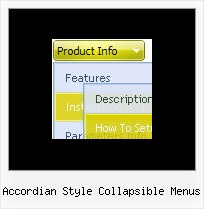Recent Questions
Q: This is a great product and I hope to use it for the project I am currently working on. I have played around with using simple javascript menu but have been unable to figure out how to make sub menu items live on multiple rows and columns. Could you point me in the right direction? I know with the individual styles I could make the category titles bold and put sub categories right underneath without actually making them sub categories.
A: You can find more info here:
http://www.deluxe-menu.com/multicolumn-menu-sample.htmlQ: Is there some way or hack to use the ajax tabs?
A: No, Deluxe Tabs doesn't support AJAX now, it is possible that we'll add this feature inthe future versions.Q: I currently have the menus set to show the selected item in white and the non-selected items in blue.
However, I can only choose one item in each menu.
Is there any way to choose multiple items from a single drop down css menu and have all of
selected items show white?
If so, what option do I need to enable for the menu?
A: No, Deluxe Menu doesn't has a feature to highlight multiple items now.
Actually you can use the following function:
function dm_ext_changeItem (menuInd, submenuInd, itemInd, iParams)
You can create Individual Item Style with style of selected item and
using this function assign it for the items you want to highlight
dm_ext_changeItem(0, 0, 1, ["Deluxe Menu Info", "", "", "", "Deluxe Menu Hint",,"1"]);
Q: Deluxe html tabs appears to not work at all on Windows Vista machines running Internet Explorer. This includes for example that the content in the tabs simply does not appear. Is there a fix for this?
Just want to make sure I can resolve these issues before making a purchase.
A: Try to delete height: 0%; parameter from the styles:
<div id="content1" style="height: 0%; visibility: hidden;" class="tabPage">
So you'll have:
<div id="content1" style="visibility: hidden;" class="tabPage">