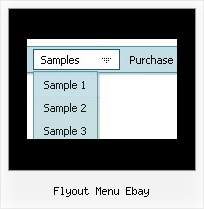Recent Questions
Q: Very interested by your product.I want to know, before buy, if I can call javascript function when the user click on a items in the horizontal drop down menu?
A: You're able to use Javascript for each item, for example:
var menuitems = [
["item text", "javascript:your_code_here"]
];
Unfortunately, you can't assign onmouseover/onClick event to each item.
However, you can achieve this by using standard html objects within items, for example:
var menuitems = [
["<div onClick='your_code_here'>item text</div>", "index.html"]
];
Q: I can't get drop down navigation menu to centre in the table..
I want it to - which is just below the header flash
Could you let me know what to do
A: Now you're using absolute position for Deluxe Menu:
var absolutePos=1;
You should use relative position:
var absolutePos=0;
Try that.
Q: I am becoming more frustrated by the moment. I try to add more menu items, the default icons (images) disappear and I can't figure out how to get them back.
Is this a bug in your software or am I simply doing something wrong? Every time this happens, I have to start over and end up with the same results - lost or missing icons.
A: That's mean that you don't use Individual Item Styles for the newitems.
Please, see how you should use Individual Styles for the items similar the one which you're going tocreate and see it parameters.
You should use the same parameters for the new item.
Try that.
Q: How do I make the main nav links align left in my horizontal menu (they are center aligned).
A: Try to use the following parameter:
var itemAlignTop="left";