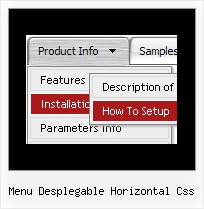Recent Questions
Q: Is it possible to use this easy drop down menu as a static HTML form element so it does not behave like a link but its value is posted with other form elements on submit?
A: You are able to paste any html code within items.
So you can paste a form too.
For example:
var menuItems = [
...
["<nobr><FORM method=GET action='http://www.google.com/custom'>
<input name='as_q' value='searchthe web' size=15 style='font-size:10'>
<INPUT type=hidden name=cof value='LW:144;L:http://domain.edu/images/sulogo.gif;LH:45;AH:center;GL:0;S:http://domain.edu;AWFID:e01cb67b8afe383e;'>
</form></nobr>","", "images/icons/search.gif", "", "", "", "", "2", "", "", "",],
Q: Can I set up Individual Styles for the navigation bar menu using Deluxe Tuner?
A: Of course you can set it in Deluxe Tuner.
1) Click "Edit Individual Styles..." button.
2) In the "Individual Styles" window click "Add Style".
3) Set itemWidth parameter.
4) Click "OK" button.
5) Select your top items and assign "Item Style" to it. (in the "ItemParameters" window)
Q: Do you have a template example of creating menu javascripts using data stored in a database?
A: You may generate a menu from a database or XML using any server-side script, e.g., PHP, ASP, VB, etc.
However, these scripts don't work inside of Javascript .js files,
so, you should move parameters of a menu from a .js file into an html-page, e.g.:
<!-- Deluxe Menu -->
<noscript><a href="http://deluxe-menu.com">Javascript Menu by Deluxe-Menu.com</a></noscript>
<script type="text/javascript"> var dmWorkPath = "menudir/";</script>
<script type="text/javascript" src="menudir/dmenu.js"></script>
<!-- (c) 2006, http://deluxe-menu.com -->
<script type="text/javascript" language="JavaScript1.2">
// and describe parameters of a menu
var parameter1=value1;
var parameter2=value2;
etc.
var menuItems = [
// here you generate items using server-side scripts (php, asp, vb, etc.)
];
</script>
The example of the menu working with PHP/MYSQL you can find here:
http://deluxe-menu.com/rq-loading-bar-MySQL-support.htmlQ: Are there instructions on how to set up cross-frame mouseover menu?
A: You should create your menu in Deluxe Tuner, save it.
Create html file with your frame set.
Set ID for the first frameset:
<FRAMESET id=frmSet rows=220,*>
<FRAME id=frame1 src="Deluxe Menu Samples_files/cross-frame-horizontal-1.htm"> //menu frame
<FRAME id=frame2 name=frame2 src="Deluxe Menu Samples_files/testlink.htm"> //content frame
</FRAMESET>
Then you should open your data file in any text editor and change
dm_init(); to dm_initFrame("frmSet", 0, 1, 0);