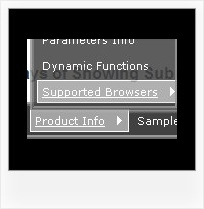Recent Questions
Q: Could you please explain how to increase the height of our javascript menu submenu links to 18 or 20 px each?
A: You can create Individual submenu style and assign it to the firstitem in each submenu.
var menuStyles = [
["menuBackColor=transparent","menuBorderWidth=1","itemSpacing=1","itemPadding=0px 5px 0px 5px"],
["itemPadding=5px 2px 5px 2px"],
];
var menuItems = [
["Advanced Taser Guns","http://www.defenseproducts101.com/tasers.html", "", "", "", "", "0", "", "", "", "", ],
["|Advanced Taser Guns","http://www.defenseproducts101.com/tasers.html", "", "", "", "", "", "1", "", "", "", ], //assign style
Q: I cannot see my menu on the pages. Could ypu help me?
A: Try to move the following code in the <head> tag
<script type="text/javascript"> var dmWorkPath = "";</script>
<script type="text/javascript" src="dmenu.js"></script>
Notice: your menu won't work correctly if you write src="/dmenu.js"
Q: The only remaining problem I see is that the dhtml popup menu appears in slightly
different positions depending upon where your mouse touches the icon.
Is there a way to make the menu position absolute in respect to the icon?
I have tried playing with the menu item parameters that seemed related with no success.
A: See dm_popup() function parameters:
return dm_popup(menuInd, pause, event, x, y)
menuInd - index of the menu on a page, >= 0.
pause - determines the time when the menu will be hidden.
event - constant. Do not change.
x, y - optional. Set these parameters if you want the menu to appear in the specified place.
In other case the menu will be shown in the mouse position.
Q: In deluxe tuner, on a horizontal dropdown menu, how I make sure long menu items can wrap into 2 lines? Losing my mind trying to figure this out.
For example...
Instead of.. International Music X Home Decoration X Books..... I want to to do:
International X Home X Books
Music Decoration
A: You should set the following parameter:
var noWrap=0;
Or use standard <br> tags inside item's text:
["International Music X Home<br>Decoration X Books","", "", "", "", "", "0", "0", "", "", "", ],
Try that.