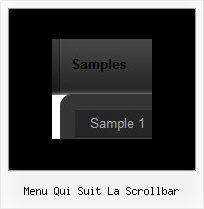Recent Questions
Q: We are using your deluxe menu on our live site, but I have a question about the initial setup of the menu.
I need to update the site and a create a new version where the Deluxe Menu is painted, but not initially displayed until the user has been validated. We are runing the entire site from a single page with multiple iFrames. I have been using the code document.getElementById('dm0m0').style.visibility = "hidden"; to hide the menu during startup, but I would rather have the floating menu hidden initially and then displayed as the user is validated and gain access to the functionality.
So the question is: Is there a property in the data.js file - or any other file - where the menu can be hidden initially until needed?
A: You can hide the menu onloaddocument.getElementById('dm0m0').style.visibility = "hidden";
And then show the floating menu when your user will be validated.
Q: I am interested in this script
http://deluxe-menu.com/popup-mode-sample.html
Is that possible that the "2nd" menu is activated with left click and to delete the "1st" menu.
A: Yes of course you can create any menu on your page.
See how you should call pop up menu
<img src="data-samples/images/popup_pic.gif" width=180 height=119 onClick="return dm_popup(1, 2000, event);" onContextMenu="return dm_popup(2, 2000, event);" style="cursor: pointer;">
To use one menu on you page you should write
<img src="data-samples/images/popup_pic.gif" width=180 height=119 onClick="return dm_popup(1, 2000, event);" style="cursor: pointer;">
You can create you own menu using Deluxe Tuner application or use thismenu.
Q: No matter where I paste the script in the html for the drop down menu I created, it shows up at the top left corner of the page.
I would like it to go below the blue banner at the top of the page.
Please advise as to what I am doing wrong.
A: Now you're using absolute position for the menu:
var absolutePos=1;
var posX="10px";
var posY="10px";
Try to use relative position
var absolutePos=0;
var posX="10px";
var posY="10px";
Q: I have 2 questions about this script I would like to find out before purchasing:
1. Does it support 3rd and 4th level java script navigation menu?
2. How customizable is it style-wise, meaning, I have images I want used for the top level navigation, and background images for the rest. Any way I can achieve this?
A: 1) Yes, you can add as many levels in the java script navigation menu as you want.
2) Actually you can create any java script navigation menu with Deluxe Menu. You can use Individual Styles tocreate your menu. For example:
var itemStyles = [
["itemWidth=92px","itemHeight=21px","itemBorderWidth=0","fontStyle=normal 11px Tahoma", "fontColor=#FFFFFF,#FFFFFF","itemBackImage=data-vista-03.files/btn_magentablack.gif,data-vista-03.files/btn_magenta.gif"],
];
var menuStyles = [
["menuBackColor=transparent","menuBackImage=back.gif","menuBorderWidth=0", "itemSpacing=1","itemPadding=0px 5px 0px 5px"],
];
Please, try the trial version and check menu parameters. Use DeluxeTuner to create your menu.