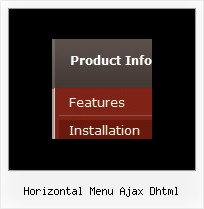Recent Questions
Q: I am very interested in your Deluxe Tuner software and specifically the Deluxe Tab software. However, I am confused on thedeluxe tab software as to where the content for each tab is imputed. Everything seems to be extremely user friendly but I am unable to understand where to put the content information.
A: See, for each item you should assign the ID property of the content DIV.
["Style Name","contentName", "", "", "", "", "1", "", "", ],
["-","", "", "", "", "", "0", "", "", ],
["Style Description","contentDescription", "", "", "", "", "", "", "", ],
["-","", "", "", "", "", "0", "", "", ],
["Style Variations","contentVariations", "", "", "", "", "", "", "", ],
["-","", "", "", "", "", "0", "", "", ],
["Empty","", "", "", "", "", "2", "", "", ],
And on your html page you should create DIV's with such ID.
<div id="contentName" style="height: 0%; visibility: hidden;" class="tabPage">
<br><br><br> <p align=center><img src="img/style01_title.gif" width=140 height=90 alt="Glass Style Tabs"></p> <br><br><br> You should paste your content here!!!!! </div>
Q: I want to open a new html window on top of my current page – but I want the new html window to be a certain size only (800 x 400).
How do I do this? Can you give me the code so I can paste in the data file rather than the tuner?
A: You should write:
["Test Window","javascript:window.open('http://www.microsoft.com','_blank',
'height=400,width=800,top=10,left=10,status=yes,toolbar=no,menubar=no,location=no');", , ,'MonitorExceptions' , ,'', '',,],
Q: I have not seen anything that can help me in the question list and would like to ask how to have a mouseover drop down menu closed by default. I know that by preceding it with a '+' has it open and had assumed that removing it would close it, but it does not seem to do this.
Where in the scripts do I need to change this value and will this be updated in the future?
A: You should delete "+" signs in the top items and set the followingparameter:
var texpanded=0;
Q: Can I just ask what the maximum KB size should be for a Data.js file for a webpage?
At the moment Vehicle_data_2.js is 24.7KB and growing as I add more data, what would you recommend as the largest size to sensibly use?
A: 24.7KB is the normal size of the file. But if you think that it isvery large you can try to use AJAX-technology to divide this file.
http://www.deluxe-menu.com/ajax-technology-menu-sample.html