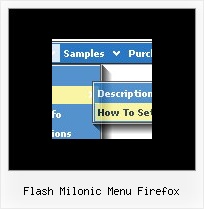Recent Questions
Q: I want to be able to pull information into dynamic drop down menu from the mysql database.
A: You may generate a menu from a database or XML using any server-side script, e.g., PHP, ASP, VB, etc.
However, these scripts don't work inside of Javascript .js files, so,
you should move parameters of a menu from a .js file into an html-page, e.g.:
<!-- Deluxe Menu -->
<noscript><a href="http://deluxe-menu.com">Javascript Menu by Deluxe-Menu.com</a></noscript>
<script type="text/javascript"> var dmWorkPath = "menudir/";</script>
<script type="text/javascript" src="menudir/dmenu.js"></script>
<!-- (c) 2008, http://deluxe-menu.com -->
<script type="text/javascript" language="JavaScript1.2">
// and describe parameters of a menu
var parameter1=value1;
var parameter2=value2;
etc.
var menuItems = [
// here you generate items using server-side scripts (php, asp, vb, etc.)
];
</script>
The example of the menu working with PHP/MYSQL you can find here:
http://deluxe-menu.com/rq-loading-bar-MySQL-support.html
Q: Shall I have to call the main egine file of the javascript menu maker - dmenu.js twice if I want to install two menus on the page.
The second script:
<script type="text/javascript" src="datatopnav.files/dmenu.js"></script>
Is for the top navigation menu, the datahscounseling is for the side menu. If I delete that line won't my top navigation be gone?
A: No, when you have several menus on the same page you should calldmenu.js file only once and then call several data files.
You should install the menus in the following way:
<head>
...
<noscript><a href=http://deluxe-menu.com/>Javascript Menu Maker by Deluxe-Menu.com</a></noscript>
<script type="text/javascript"> var dmWorkPath = "datahscounseling.files/";</script>
<script type="text/javascript" src="datahscounseling.files/dmenu.js"></script>
<script type="text/javascript" src="datatopnav.files/dmenu.js"></script>
<!-- (c) 2007, http://deluxe-menu.com -->
...
</head>
<body>
...
<TD height=25 colSpan=3 class=style1>
<script type="text/javascript" src="datatopnav.js"></script></TD>
...
<td width="180" height="307" rowspan="2" valign="top" bgcolor="ffffff"><div align="left">
<script type="text/javascript" src="datahscounseling.js"></script></DIV>
...
</body>
Both menu will work correctly in that case.
See the example I've sent you. It works fine.
You can find more info about installation of several menus on thesingle page:
http://deluxe-menu.com/installation-info.htmlQ: I want to have one of the drop menus use a different image.
I am using thevista images and would like to have all of them but one use the same imageand the last one a different one. Can this be done?
If not I was able to adda second menu with the different image but for some reason the second menuwill not drop down. Can you help me with either of these?
A: You should create Individual Style for the last item and assign another image for it.
var itemStyles = [
["itemWidth=92px","itemHeight=21px","itemBackColor=transparent,transparent","fontStyle=normal 11pxTahoma","fontColor=#FFFFFF,#FFFFFF","itemBackImage=data-vista-01.files/btn_black.gif,data-vista-01.files/btn_black_blue.gif"],
["itemWidth=92px","itemHeight=21px","itemBackColor=transparent,transparent","itemBackImage=data-vista-2-03.files/btn_green.gif,data-vista-2-03.files/btn_green2.gif","fontStyle='normal11px Tahoma','normal 11px Tahoma'","fontColor=#FFFFFF,#FFFFFF"],];
var menuItems = [
["Home","testlink.html", "", "", "", "", "0", "0", "", "", "", ], //style 0
["Product Info","", "", "", "", "", "0", "", "", "", "", ], //style 0
...
["Purchase","http://deluxe-menu.com/order-purchase.html", "", "", "", "_blank", "0", "", "", "", "", ], //style 0
["Contact Us","testlink.htm", "", "", "", "", "1", "", "", "", "", ], //style 1];
Q: I am using your javascript menu over. I have had a report today that the menu is problematic with IE8. As follows:
"A bit more of a concern is in IE8 where the menu does not function correctly in general at all. When you hover over the menu text the sub menu appears, but when you move your mouse across to select an item off the sub menu it closes. "
Are you able to confirm and rectify his problem?
A: Yes, our menu has some problems with IE8, because IE8 is a betaversion and has just a part of future functionality, for exampleit still doesn't have filters.
We're planning to add the full support for IE8as well as for all major browsers.
All issues will be fixed with final version of IE8.