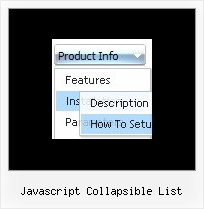Recent Questions
Q: I have just bought the software and created a first menu.
As you can see the sub-menus appear away for the menu/navigation bar.
This doesnТt happen when I put the code into an .html file without any divs.
Can you suggest what the problem might be here?
A: The problem is that the script can't get css properties of the object if they are described in separate .css block (or file).
In other words, you can't get the value of "position" attribute of the object if the object doesn't have this property within inline style(style="position:absolute"). To get the value you should move .css style into style="" attribute.
Please, try to add your
css file -> inline css, for example:
You should add <DIV id=nav_bar_main>
to the
style="position:absolute;"
So, you'll have:
<DIV id=nav_bar_main style="position:absolute;">
Check that.
Q: I can't figure out how to change the names of each tab for the simple dhtml tabs!
A: You can set the name of each tab in the Deluxe Tuner.
Double click on the item name in the Items area.
Or set the name of the tab using var bmenuItems:
var bmenuItems = [
["Name of Tab1","content1", "", "", "", "", "1", "", "", ],
["-","", "", "", "", "", "0", "", "", ],
["Name of Tab2","content2", "", "", "", "", "", "", "", ],
["-","", "", "", "", "", "0", "", "", ],
["Name of Tab2","content3", "", "", "", "", "", "", "", ],
["-","", "", "", "", "", "0", "", "", ],
["Contact us","content4", "", "", "", "", "2", "", "", ],
];
Q: I am testing your product, and I would like to know, on the menu can the Plus sign be changed to expand a menu to a pointer or bullet?
A: You can use your own icons instead of Plus sign.
You should use the following parameters:
var texpandBtn=["default.files/expandbtn2.gif","default.files/expandbtn2.gif","default.files/collapsebtn2.gif"];
var texpandBtnW=9;
var texpandBtnH=9;
Q: What i am doing is a horizontal menu with submenus opening down vertically. The main menu and sub menu has a background image. These are rather large for a menu and when the sub menu expands i want it to stay below the main menu and not go upwards to cover the main menu when the browser window is too small.
A: Yes, they will stay forcibly below the main menu.
You can use Smart Scrollable Feature. In that case sub menus won't cover
the main menu items. You can see an example here
http://deluxe-menu.com/scrollable-submenus-sample.html
You may specify the exact height for submenus, for example:
var smHeight="500px";
Use the following parameters to set the direction for submenus:
var subMenuAlign="left";
var subMenuVAlign="top";
For more info see:
http://deluxe-menu.com/ways-showing-submenus-sample.html