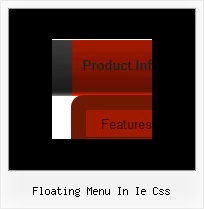Recent Questions
Q: I am putting your deluxe menu on our pages but if I do not put the menu on top, then it the sub menus appear on opposite direction (from bottom to top.) So instead of dropping down, they drop up.
We do not want this to happen. Can you please let me know how to resolve this issue?
Mouseover menu submenu drops up unless you scroll down or put the menu on top.
A: See if your submenu has a big height and there is no enough room under the menu to showthe whole submenu the submenu will be shown above the menu (if there is enough space toshow the whole submenu).
You can set exact height for the submenus, so they will go in the place under the menu.Q: Actually, we figured out how to adjust the alignment of the text. What we would like to do is set a specific width for each item on the top level of the menu. Right now the width of the menu is based on the length of the item in that hotspot. We would like the width of each of those options to be the same.
A: You should use individual item styles. For example:
var itemStyles = [
["itemWidth=123px"], //style 0
["itemWidth=150px"], //style 1
];
var menuItems = [
["Home","testlink.html", , , , , "0", , , ], //style 0
["Product Info","", "deluxe-menu.files/icon1.gif", "deluxe-menu.files/icon1o.gif", , , "0", , , ], //style 0
["Text","", "deluxe-menu.files/icon1.gif", "deluxe-menu.files/icon1o.gif", , , "1", , , ], //style 1
Try that.
Q: I’m trying to set up Ajax dhtml menu tree script but it doesn’t work..
A: To enable AJAX Tree Menu use the following menu parameters:
var tajax=1;
Then set your menu in such way:
var tmenuItems = [
["Deluxe Tree: XP Style","", "", "", "", "XP Title Tip", "", "0", "", "data-samples/data-ajax5.js", ],
["+Samples Gallery","", "", "", "", "XP Title Tip", "", "0", "0", "", ],
["|Samples Block 1","", "", "", "", "", "", "", "", "data-samples/data-ajax.js", ],
["|Samples Block 2","", "", "", "", "", "", "", "", "data-samples/data-ajax.js", ],
["|Samples Block 3","", "", "", "", "", "", "", "", "data-samples/data-ajax.js", ],
];
Each .js file must contain menuItems variable for the submenu in the following format:
var tmenuItems = [
[text, link, icon1, icon2, icon2, tip, target, itemStyle, submenuStyle, jsFileName],];
Where jsFileName - .js filename on the server that contains tmenuItems variable for the submenu.For example:
var tmenuItems = [
["Home","testlink.htm", "", "", "", "Home Page Tip", "", "", "", "", ],
["Product Info","", "", "", "", "Product Info Tip", "", "", "", "data-samples/data-ajax2.js", ],
["Samples","", "", "", "", "Samples Tip", "", "", "", "data-samples/data-ajax4.js", ],
["Purchase","testlink.htm", "", "", "", "Purchase Tip", "", "", "", "", ],
["Support","", "", "", "", "Support Tip", "", "", "", "", ],
["|Write Us","mailto:[email protected]", "", "", "", "", "", "", "", "", ],
];
See more info here:
http://deluxe-tree.com/ajax-menu-loading-sample.htmlQ: I am getting stuck with trying to set a default tab in the div tab menu to be selected when a window opens...
What I've been trying to do is changing this line here :
var bselectedItem=0;
At 0 (default) it has the first tab selected. Any other number and notabs are selected.
Is there a setting somewhere else that I am missing?
A: You can set "bselectedItem" and " var bselectedSmItem" parameters based on your link before you call your data file.
For example, move " var bselectedItem" and " var bselectedSmItem" parameters from your data file to your code.
<TD vAlign=top align=left>
/* Select Tab */
<script type="text/javascript" language="JavaScript1.2">
var bselectedItem= var bselectedSmItem= </script>
<SCRIPT src="data.js" type=text/javascript></SCRIPT>
</TD>
You should define seltabs and selsmtabs using server side script.
You can also set it on every page before you call data.js file, for example:
<TD vAlign=top align=left>
/* Select Tab */
<script type="text/javascript" language="JavaScript1.2">
var bselectedItem=4;
var bselectedSmItem=3;
</script>
<SCRIPT src="data.js" type=text/javascript></SCRIPT>
</TD&tg;