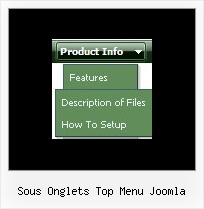Recent Questions
Q: I just noticed another problem: when I set dmObjectsCheck=1 and I click on a menu-item of the dropdown menu nothing happens! No matter whether the banner is flash or not. And no matter if the browser is IE or Firefox. As soon as I set dmObjectsCheck=0 the submenu works again.
A: You should set the following parameter
var dmObjectsCheck=1;
You should also add dmenu_add.js file into the folder with yourdmenu.js file.
Please, check it.
Q: Just wondering if it is possible to select a specificdhtml tab via JavaScript.
Eg. A link on the page to select the next tab (or any other for that matter)
A: You can use the following function to open appropriate tab:
Unfortunately Deluxe Tabs doesn't support API functions now.
You can use the following function to open specific tab:
dtabs_itemClick(menuInd,itemInd);
where
menuInd - index of a tab menu on a page, >= 0.
itemInd - index of a item, >=0.
For example:
<DIV onClick="dtabs_itemClick(0,2)" style="width: 200px; border: 2px solid #000;">Click to open the third tab</DIV>
Q: How do I get the content to refresh when I click on a tabs javascript?
On the following URL how did you get the body content into eachtab?
A: See, for each item you should assign the ID property of the content DIV.
["Style Name","contentName", "", "", "", "", "1", "", "", ],
["-","", "", "", "", "", "0", "", "", ],
["Style Description","contentDescription", "", "", "", "", "", "", "", ],
["-","", "", "", "", "", "0", "", "", ],
["Style Variations","contentVariations", "", "", "", "", "", "", "", ],
["-","", "", "", "", "", "0", "", "", ],
["Empty","", "", "", "", "", "2", "", "", ],
And on your html page you should create DIV's with such ID.
<div id="contentName" style="height: 0%; visibility: hidden;" class="tabPage">
<br><br><br>
<p align=center><img src="img/style01_title.gif" width=140 height=90 alt="Glass Style Tabs"></p>
<br><br><br>
You should paste your content here!!!!!
</div>
Q: How to include the search box in the navigation menubar?
A: Use the following javascript menu parameter to enable/disable the "search support" for the Deluxe menu:
var dmSearch=2;
0-nosearch; 1-ordinary search (within one level of submenus only); 2-recursive (within the whole menu).
Set item's link to "search:", for example:
["","search:value='search...' style='border:1px;width:60px;height:14;font-size:10px;'", "", ],