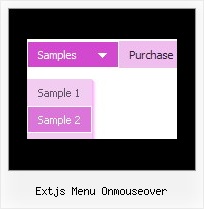Recent Questions
Q: I am trying to use the following horizontal scrolling tabs:
http://deluxe-tabs.com/file/templates/deluxe-tabs-style-3.html My problem is that the bitebackimage is not showing as you can see in the example below.
All the left and right side images appear, but not the repeating button background. All the images are in the same directory and have the same URL to point to them.
Any ideas on what the problem might be?
Any style tab menu that I use produces the same results.
A: The reason is in your styles. Now you have in style.css file:
TABLE {
FONT-SIZE: 10pt; BACKGROUND-REPEAT: no-repeat; FONT-FAMILY: Arial,Helvetica,sans-serif
}
TR {
FONT-SIZE: 10pt; BACKGROUND-REPEAT: no-repeat; FONT-FAMILY: Arial,Helvetica,sans-serif
}
TD {
FONT-SIZE: 10pt; BACKGROUND-REPEAT: no-repeat; FONT-FAMILY: Arial,Helvetica,sans-serif
}
You should write:
TABLE {
FONT-SIZE: 10pt; FONT-FAMILY: Arial,Helvetica,sans-serif
}
TR {
FONT-SIZE: 10pt; FONT-FAMILY: Arial,Helvetica,sans-serif
}
TD {
FONT-SIZE: 10pt; FONT-FAMILY: Arial,Helvetica,sans-serif
}
Try that.
Q: How do I make the vertical navigation bar display in Chinese?
A: You should open your data file in Deluxe Tuner.Set "Tools/Use utf8 encode" option in Deluxe Tuner.
And then replace all English words with Chinese.
You can also do it in any text editor.Q: I tried your menu.
I have read the notice
Notice
If you load pages with a frameset structure into the subframe, submenus won't be shown.
in page http://deluxe-menu.com/cross-frame-mode-sample.html, but unfortunately this is just our case!
(We have a page with three frames, the second frame is a page with 2 frames. we would want that the menu was opened in the second frame of this page)
There is a way to solve this problem?
A: Deluxe Menu works fine with nested framesets in most cases.
Please, try the trial version.
Q: Is it possible to integrate simple dhtml menu tree into a framesite?
A: You should install the simple dhtml menu in a standart way inthe frame where you want to have a menu and open links in a contentframe, use the following parameter:
var titemTarget="frame";