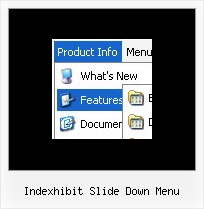Recent Questions
Q: How do you go about labeling the various segments of your page to utilize the tab navbar?
A: See, for each item you should assign the ID property of the content
DIV (see data file with your menu parameters).
["Style Name","contentName", "", "", "", "", "1", "", "", ],
["-","", "", "", "", "", "0", "", "", ],
["Style Description","contentDescription", "", "", "", "", "", "", "", ],
["-","", "", "", "", "", "0", "", "", ],
["Style Variations","contentVariations", "", "", "", "", "", "", "", ],
["-","", "", "", "", "", "0", "", "", ],
["Empty","", "", "", "", "", "2", "", "", ],
And on your html page you should create DIV's with such ID.
<div id="contentName" style="height: 0%; visibility: hidden;" class="tabPage">
<p align=center><img src="img/style01_title.gif" width=140 height=90 alt="Glass Style Tabs"></p>
You should paste your content here!!!!!
</div>
<div id="contentDescription" style="height: 0%; visibility: hidden;" class="tabPage">
<p align=center><img src="img/style01_title.gif" width=140 height=90 alt="Glass Style Tabs"></p>
You should paste your description here!!!!!
</div>
You can paste any code within DIV's (PHP, Javascript ...)
Q: For the attributes that can have top, left, right, bottom, i.e. border, padding, is there any way to specify just one of them in the javascript context menu? i.e. border-left: 2px. I tried 2px 0 0 0 but that doesn't seem to work.
A: You can set different border width , forexample:
var itemBorderWidth="1 0 2 5";
var itemBorderWidth="top right bottom left";
Q: I really enjoy your tools and methods to create superb menus! On your webpage http://deluxe-tabs.com under "Product Info" and the tab "Individual Item Styles", you give an example how to make a "brind to front effect". I have tested it and works nice - but: When you add a subitem, won't one of the right javascript menu image come along - either on mousover or on selected. What do I have to do to fix that?
I'm very grateful for your answer!
A: These examples were created for the
var tabMode=0;
only (tabs without submenus).
Q: I've just updated my menu from 2.4 to 3.2. All is fine except two of my java script pop up menu (vertical) appear on the left instead of the right, all the others pop out to the right as before. I've tried saving it as a completely different file name, same problem, both within a browser and within your preview pane.
Any help would be much appreciated, I'm at a loss.
A: You can try to change the following parameter:
var subMenuAlign="left";
You can also send us a direct link to your website, so we can check it.