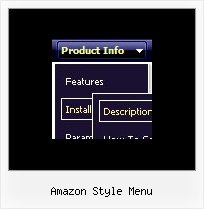Recent Questions
Q: Although our college standard is IE, a lot of our students use firefox. I tried the css drop menu in Firefox 2, and it works, but the nice transition effect isn't there. Will you make this work soon?
A: Transparency and other transitional effects are supported by IE 5.5+only. This is MS IE feature. Other browsers don't support them.
Q: Can I center the css dropdown menu on page?
A: You should set relative position for the menu:
var absolutePos=0;
and place it in DIV or TABLE with center alignment.
Q: I was wondering why when I add the code below the flash disappears in safari, but now works in Firefox, when the dropdown menu is rolled over? Can it work in both Safari and Firefox?
function dm_ext_ruleObjectHide()
{
// Safari detect
if ((parseInt(navigator.productSub)>=20020000) && (navigator.vendor.indexOf('Apple Computer') != -1) && (navigator.product=='Gecko'))
return true;
else
return false;
}
A: The following code in this function
// Safari detect
if ((parseInt(navigator.productSub)>=20020000) && (navigator.vendor.indexOf('Apple Computer') != -1) && (navigator.product=='Gecko'))
return true;
hides flash in Safari.
Deluxe Menu can't drop down over an object correctly in Safari that iswhy the latter will be hidden for a time when the submenu is shown.
You can try to delete this code.
Q: I have purchased the Developer License for all products.
However in the Tuner tool I don't see any option for creating calendars.
How to design javascript calendars using the tuner tool? Where is the manual for Calendar?
A: We haven't added Calendar in Deluxe Tuner.
You can find it in the installed package:
C:\Program Files\Deluxe Menus\calendar\
Calendar, http://www.calendardatepicker.com