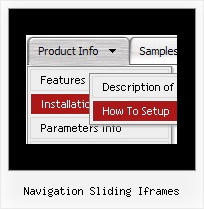Recent Questions
Q: I have a quick question: I have an iframe menu item (see note 1) for the dhtml menu sample,
and when I click a link in that iframe, I would like to close the menu.
Is this possible, perhaps by using a javascript call?
A: You couldn't close the menu, you can only hide it.
You can try touse the following code to hide the menu.
["||test menuitem
<iframe src='test.php' onClick='document.getElementById(\'dm0m0\').style.visibility=\'hidden\';'
></iframe>","", , , , ,"0" , , , ],
You can also place your Iframe in DIV tag with indents.
["||test menuitem
<div style='padding: 10px;'><iframesrc='test.php'
onClick='document.getElementById(\'dm0m0\').style.visibility=\'hidden\';'></iframe></div>","", , , , ,"0" , , , ],
Q: When I create a tab which has no sub-items, there is a white line drawn under the whole top javascript tabbed menu bar.
How do I avoid this?
A: Each menu item should have subitems (in the TabMode).
If you don't want to have subitems for some items you can add onesubitem and delete Item Text.
["Item 2","", "", "", "", "", "", "", "", ],
["|","", "", "", "", "", "0", "", "", ],
Q: I am trying to get my text within a single menu item to have text on two lines as opposed to be all on one line.
For example, I currently have CumberlandHeadElementary School all on one line of a menu. I would like to have Cumberland Head on one line and Elementary School on a line below Cumberland Head. Hope this makes some sense.
Thanks for your help.
A: Try to set this parameter:
var noWrap=0;
If it is not suitable for you, try to use <br> tags in the item text, for example:
var menuItems = [
["please, select the color you<br>prefer for the background
of<br>the image of the photo of your son",,,],
];
Q: I have noticed on your menus that have multiple nodes, you areallowing only the icon to be clicked and expand the tree. How would I alter the code so that when a user clicks anywhere on the tree with multiple nodes, the entire tree expands instead of the user having to be so precise in selecting the tiny icon to expand the tree.
A: You should set the following parameter to expand item on a mouseclick:
var texpandItemClick=1;