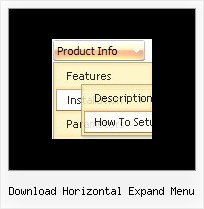Recent Questions
Q: I have a menu defined that displays and operates correctly in a page. However, if I place that same page in an iFrame the menu displays correctly BUT the texpanded parameter no longer works.
If I copy the contents of the iFrame and run it again in a new window, it all works fine again.
Is there something special I need to do in an iFrame?
A: Deluxe Tree Menu doesn't work with <IFrame> objects. It works withQ: I am trialing your tab menus at the moment and plan to use them on my website. I think they are excellent. I have been trying to work something out and hope you can help me. I have a nice menu set up, and want to change web pages when one of the tabs is clicked. How can the new page have the same java jump menu, but with a different tab activated? I can only seem to get this to work with a menu on a page that goes nowhere. I would have to pass a new value to bselectedItem but I don't know how.
A: Deluxe Tabs doesn't support API functions which can return theselected tab.
You can set "bselectedItem" and " var bselectedSmItem" parametersbased on your link before you call your data file.
For example, move " var bselectedItem" and " var bselectedSmItem" parametersfrom your data file to your code.
<TD vAlign=top align=left>
/* Select Tab */
<script type="text/javascript" language="JavaScript1.2">
var bselectedItem=<?php echo $seltabs; ?>;
var bselectedSmItem=<?php echo $selsmtabs; ?>;
</script>
<SCRIPT src="data.js" type=text/javascript></SCRIPT>
</TD>
You should define seltabs and selsmtabs using server side script.
You can also set it on every page before you call data.js file, forexample:
<TD vAlign=top align=left>
/* Select Tab */
<script type="text/javascript" language="JavaScript1.2">
var bselectedItem=4;
var bselectedSmItem=3;
</script>
<SCRIPT src="data.js" type=text/javascript></SCRIPT>
</TD>
Try that.
Q: Can I just have the date displayed without the time in the javascript popup calendar
A: You cannot hide time from the calendar templates.
But you can chose the output data format.
See more info:
http://www.calendardatepicker.com/parameters.html#param
calendarDatePicker.handlers( ['txt', 'txt', {type : 'date', format: '%d-%m-%Y'}] );
The result will be: 12-02-2009 Q: I have changed the font parameters for the menu, but it only seems to affect the dropdown parts, the main menu font doesn't change, and I would like them to be consistent. How do I fix this?
A: Please, make sure that you don't use Individual Item Styles for themain items. If you're using styles you should change font in thisstyles.