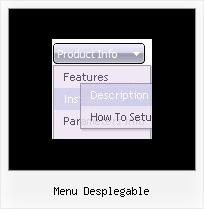Template:
Photobuket Style Template - Drop Down Navigation Menu- Deluxe Products

- Galleries

Video LightBox
Create stylish web galleries with
beautiful Lightbox effect to show your
favorite videos to the friends!
Visual LightBox
Free Visual Generator for Lightbox 2
Script
Vista Photo Gallery
Photo album builder, that allows you
to create and publish rich, interactive
web photo galleries for your website.

- Download

- Buy Now!

- Contact Us
- Status string shows item labels
- Horizontal or vertical orientation
- Personal CSS styles for separate menu elements
- AJAX menu loading - loads web menu data from the server "on-the-fly".
- Submenus go over all page objects
- Search feature - add the search area in the menu and type symbols.
- Visible over select boxes, iframes, pdf, flash, Java applets.
- Keyboard navigation - press Ctrl+F2 to enter the top menu