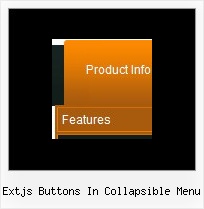Recent Questions
Q: I have not seen anything that can help me in the question list and
I would like to ask how to have a php tree view closed by default.
A: You should delete "+" signs in the top items and set the followingparameter:
var texpanded=0;Q: I am trying to use Delux-menu for our project, I am not able to use dynamic features of drop down menu script. I will send the html file, where I am calling the java script.
I am getting the error dm_menu[mInd] has no properties.
A: You have one menu in your example, but you write:
function hide(vis) {
dm_ext_changeItemVisibility(1, 0, 2, vis);
That is mean that you want to hide item in the second drop down menu script.
You should write:
function hide(vis) {
dm_ext_changeItemVisibility(0, 0, 2, vis);
Q: I'm looking for a menu system that can be placed in a cell. I think is easy and fast way to make pages. Is is possible with your product?
A: Thanks for your interest in our products.Yes you can paste the menu inside the <div> or <table> tag.
Q: Is there any possibility to change the dynamic drop down menu?
A: You should use API functions.
dtreet_ext_changeItem (menuInd, itemID, itemParams)
More info you can find here:
http://deluxe-tree.com/functions-info.html