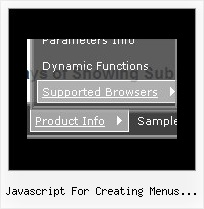Recent Questions
Q: I have problems with transitional effects with firefox
IE it’s ok but not in Firefox
Help me please
A: You cannot see transitional effects in Firefox because they arefeatures of Internet Explorer 5.5+ only.
See more info
http://www.deluxe-menu.com/filters-and-effects-sample.html
Q: Working with dhtml tab menu, how do you place content under them?
A: You should paste your content in the <div> .. </div> tags.
<div id="content1" style=" visibility: hidden;" class="tabPage">
<p align=center><img src="img/logo_DM.gif" width=262 height=56 alt="Deluxe-Menu.com"></p>
</div>
<div id="content2" style="visibility: hidden;" class="tabPage">
<p align=center><img src="img/logo_DT.gif" width=262 height=56 alt="Deluxe-Tree.com"></p>
</div>
<div id="content3" style=" visibility: hidden;" class="tabPage">
<p align=center>>img src="img/logo_DTabs.gif" width=254 height=58 alt="Deluxe-Tabs.com"></p>
</div>
Q: I am trying to setup a popup tab menu like the one that you have on top part of your web pages (containing items; "Home", "Product Info", "Sample"...).
Right now I am using <div id=""> tag to load everything and break the content into each tab, but it is taking a long time to load everything first then break them down into tabs. So I thought maybe having each tab's content in each page, and have a link to each page would be more efficient. But when I put a link for each tab, for example "link:www.google.com" I get an javascript error saying "tabs[...].id is null or not an object". When I test this straight from Deluxe Tuner, I get the same message.
Can you tell me what I am doing wrong here? Or is there any better way to solve my problem? Thanks in advance.
A: Check that you have style=" visibility: hidden;" for your DIVs
<div id="content1" style=" visibility: hidden; height: 400px;" class="tabPage">
> But when I put a link for each tab, for example
> "link:www.google.com" I get an javascript error saying "tabs[...].id is
You should write:
link:http://www.google.com
Q: I am interesting to use it for integration in some CMS I am currently using, as for instance : Xoops
1. Do you think that it is possible easily to integrate your menus with the xoops database content for the texts and links ?
2. Where links are they specified in the Deluxe Tuner interface
Thanks for your help
A: 1) Deluxe Menu wasn't developed as Xoops extension,BUT you can use it as standard Javascript files.
To create and configure your menus use Deluxe Tuner application
(included into the trial package): http://deluxe-menu.com/deluxe-tuner-info.html
Please, try the trial version.
2) You can assign link for each item. You can do it in "ItemParameter" window "Link" field.