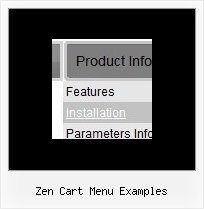Recent Questions
Q: I made a html CD presentation based on cascading drop down menu but it works good only onIE and Google Chrome web browsers.
It doesn't work good on Mozilla Firefox browser. It shows menu properly but there is a problem with normal navigation.
The problem is with paths. I put the main js file in "menu" folder and I also have few folders with many html files in them.
For path I use the following "file:/(direct path to specific html file)". It works fine with IE and Google, but Mozilla/Firefox doesn't show the menu.
I tried also to use prefix "file:/" but it also doesn't show the cascading drop down menu on Mozilla/Firefox.
Is there any way to solve this problem?
Thank you for your answer.
A: It is not correct to add "file:/" in the link field.
You should write:
menu/image.gif
or
../menu/image.gif
You can try also to write links in the following way:
file://html/other/1.html
But I don't think that this will help you.
This is a feature of Firefox browser, Opera and Safari. These browsers cannot determine the root folder ofthe website (D:\ in the examples below) on a local machine (as IE and Google Chrome).
IE: D:\html\other\page.html (works)
Opera: file://localhost/html/other/page.html (link doesn't work)
Google Chrome: file:///D:/html/other/page.html (works)
Safari: file:///html/other/page.html (link doesn't work)
Firefox: file:///html/other/page.html (link doesn't work)
You use relative paths (and your folders have several embedded folders), so your links won'twork correctly in Firefox, Opera and Safari. The reason is not in the menu. Standard linkswon't work too.
So I think that the unique solution in your case is to move ALL link files (1.html,2.html, a.html ...) into the same folder with your index.html file.
Q: Do you sell wordpress javascript menus?
A: Actually we're using Deluxe Menu in our WordPress blogs without anyproblems.
You should edit the php template of your theme.
1. Go to Design -> Theme Editor
Open header.php file
!! Notice that you should CHMOD header.php file to777 setting. Find more info here:
http://www.zachjorgensen.net/za/chmodtutor.html
2. Upload folder with all menu files on your server
3. Add the following code in the <head> tag:
<noscript><p><a href="http://deluxe-menu.com">wordpress javascript menu by Deluxe-Menu.com</a></p></noscript>
<script type="text/javascript"> var dmWorkPath="menu/";</script>
<script type="text/javascript" src="menu/dmenu.js"></script>
where 'menu' is the folder with all menu file on your server.
4. Call data file in the place where you want to have the menu, forexample:
<div style='z-index: 100;position: absolute; right: 0; top: 0; margin: 0; padding: 0;float: left;height: 85px; '>
<script type="text/javascript" src="menu/deluxe-menu-blog.js"></script>
</div>
5. Click 'Update File' button.
Q: How do I center a menu item inthe drop down menu example?
A: Try to use the following parameter:
var itemAlignTop="center";Q: #1- How can I get rid of the Deluxe Menu Copyright when user come on our website and have javascript turned off?
Instead, I would like to have web links to our website; something like this:
home contact support
#2 - Is it possible to run the script on server side by php file as others has done with their Menu, so when javascript is turned off by the user it's still works?
A: 1) You can generate search engine friendly code.
Deluxe Menu is a search engine friendly menu since v1.12.
To create a search engine friendly menu you should add additional html code within your html page:
<div id="dmlinks">
<a href="http://deluxe-menu.com">menu_item_text1</a>
<a href="http://deluxe-tree.com">menu_item_text2</a>
...etc.
</div>
To generate such a code use Deluxe Tuner application.
You can find this GUI in the trial package.
Run Tuner, load your menu and click Tools/Generate SE-friendly Code (F3).
2) Unfortunately you can't do it.
There is no way to enable these preferences automatically, in othercase there are no reasons to create security preferences.
Please, try to use search engine friendly code you'll see all yourlinks.