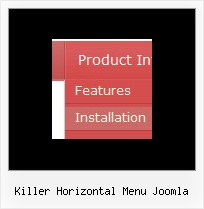Recent Questions
Q: I never had trouble with your other scripts but Deluxe Tuner is very difficult and I am about to give it up.
I am trying to set up a new navigation bar using vista 3-1. If I add another Vista drop down menu buttons, they have a completely different look to the ones with the templates. It makes no sense.
How do I add items and have it remain the same look?.
A: See, in Vista style templates we use Individual Item Styles for thetop items.
For, example select the first item on the main window.
In the "Item Parameters" window you can see Individual Styles assignedfor this item:
Item Style - Top Item
Submenu Style - Top Menu
When you add the new item you should assign Individual Styles for itin the same way.
That is all.
Q: I have in my script the following entry
<script type="text/javascript" language="JavaScript1.2" src="resources/deluxe-menue/dmenu.js"></script>
<noscript><a href=http://deluxe-menu.com/>(c)2008 Javascript Menu by Deluxe-Menu.com</a></noscript>
but I get the notice "Incorrect Copyright" in my double drop down menu. What did I make wrong?
A: You should write NOSCRIPT tag in the following way:
<noscript><a href="http://deluxe-menu.com">(c)2008 double drop down menu by Deluxe-Menu.com</a></noscript>
Make sure that you're using last version of Deluxe Menu.
You can download last version of Deluxe Menu from the same link inyour license message.
Q: Where can I change the state of Vista1 buttons?
A: If you want to have 1 state button, please, go to "Edit IndividualStyle"/Item Styles. Click on the style "Top Item" and in bothitemBackImage fields you should write btn_black.gif.
So in your data file you will have such code:
var itemStyles = [
["itemWidth=92px","itemBackColor=transparent,transparent", "fontStyle=normal 11px Tahoma","fontColor=#FFFFFF,#FFFFFF", "itemBackImage=btn_black.gif,btn_black.gif"],
];
Q: Will html navigation bar work with site created using FrontPage?
A: Yes, Deluxe CSS Menu will work fine with site created in Frontpage.
Add all code generated by Deluxe Tuner.
You should copy all css styles for the menu and add it into your own .css file (orcreate a new .css file for the menu and call it on your page).
Then copy all HTML code for the menu and paste it in the place where you want to have amenu.
To view css styles and html code click "View HTML" button on the Preview window in theDeluxe Tuner.