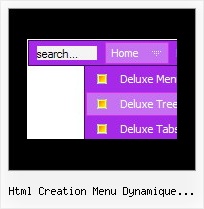Recent Questions
Q: How can I make the 'hand' icon appear when someone moves their mouse over an item in the javascript menu open?
A: You should set the following parameter:
var itemCursor="pointer";
Q: I'm currently experimenting with your script which I far more performant than any of the other I have tried so far, so we will probably go with yours and get a distributer license.
I do have a problem though...
I have two menus on my site.
Unfortunately, as they are being used, if you go over the first item in the left menu, it will show its submenu at the top; if you go over the first item of the top menu, it will also show the contents of the second menu...
How can we change this?
A: Installation of your menu is not correct.
See more info about installation here:
http://deluxe-menu.com/installation-info.html
There is no
<script type="text/javascript"> var dmWorkPath = "menudir/";</script>
parameter on your page.
Notice also that you should call dmenu.js file only once and then callyour data files.
Now you have two calls of dmenu.js file.
Q: I cannot get the separator image to display in my dhtml right click menu. Is there a setting I am missing? I want to separate the main menu items with an image.
A: To add a separator you should
//--- Separators
var separatorImage=""; //for subitems (top items in vertical dhtml right click menu)
var separatorWidth="100%";
var separatorHeight="3px";
var separatorAlignment="right";
var separatorVImage="separator.gif"; //for the top items (subitems items in vertical menu)
var separatorVWidth="100%";
var separatorVHeight="2px";
var separatorPadding="";
You can create separators using menuItems (you can do it in DeluxeTuner, use "Add separator" button), for example:
var menuItems = [
["item 1"],
["-"], // this item is separator
["item 2"],
];
Q: I'm trying the deluxe menu and I'm positively impressed.
But now I'm trying to simply use javascript to add some properties to my menu.
I modified the dynamic to 1
and I get only one error in the javascript monitor telling me:
Error: dm has no properties
Source File:
http://devel.discgolf-geneve.ch:8081/docroot/dg/js/menu/data.files/dmenu_dyn.js
Line: 8
A: Please, see how you should write this function:
function dm_ext_addItem (menuInd, submenuInd, iParams)
<script type="text/javascript" language="JavaScript1.2">
dm_ext_addItem(0, 0, ["Hello", "testlink.htm", "", "", "Hello", "_blank", "-1"]);
menuInd - index of a menu on a page, >= 0. (you have written menuInd=1, but if you have one menu on your page you should write 0).
You also have written itemStyleInd=1, but you have only one style in your menu. So you should write "0" or "-1".