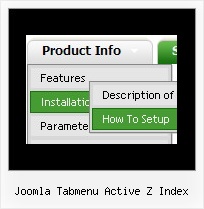Recent Questions
Q: How do I center a menu item inthe drop down menu example?
A: Try to use the following parameter:
var itemAlignTop="center";Q: I have the dynamic dropdown menu working perfectly on the main page of the website, but when I try to install it onto html files that appear in subfolders of the site, the images do not appear. I have put ../ before all the links I can find and have the following codes placed in my file, what am I doing wrong?
A: You can use additional parameters to make dynamic dropdown menu paths absolute:
var pathPrefix_img = "http://domain.com/images/";
var pathPrefix_link = "http://domain.com/pages/";
These parameters allow to make images and links paths absolute.For example:
var pathPrefix_img = "http://domain.com/images/";
var pathPrefix_link = "http://domain.com/pages/";
var menuItems = [
["text", "index.html", "icon1.gif", "icon2.gif"],
];
So, link path will be look so:
http://domain.com/pages/index.html
Images paths will be look so:
http://domain.com/images/icon1.gif
http://domain.com/images/icon2.gif
Please, try to use these parameters.
Q: I would like to call a popup window with javascript from a menu item.
A: You should add the code for popup window on your html page with the menu:
<!-- Deluxe Popup Window -->
<noscript><a href="http://deluxepopupwindow.com">menu drop down by DeluxePopupWindow.com</a></noscript>
<script type="text/javascript" src="deluxe-popup-window.files/dpopupwindow.js"></script>
<script type="text/javascript" src="deluxe-popup-window.js"></script>
<!-- (c) 2006, DeluxePopupWindow.com -->
Inside menuItems you should open the window in the following way:
["Click to open Popup Window","javascript:deluxePopupWindow.open('window1',
'http://deluxepopupwindow.com', 'Popup window',
'width=420,height=300,resizable,scrollbars=no,middle,right,fade-effect',
'windowsvista_graphite','iframe')",
"", "", "", "", "0", "", "", "", "", ],
More info about deluxePopupWindow.open() method you can find here:
http://deluxepopupwindow.com/window-installation-info.htmlQ: I came across your program through a link on the Internet. The menu script displayed was DHTML Menu Demo #23 displayed on
http://dhtml-menu.com/dhtml-samples/menu2752.html - this is the only menu I am interested in as it has the capability of positioning the menu script relative to an existing table in the HTML coding of the page. I already have a vertical scrolling menu with several features visitors. We are moving our website to our own server and are doing some updating to make it more attractive when viewed at different resolutions. If you look at the source coding for the page (yes, it's almost exclusively in HTML - it usually views well on any browser) you will see that ALL the content is enclosed in a table which is centered on the page allowing it to be completely viewed at any resolution of 800 x 600 or greater. But the scripting I'm using ( /* Created by Randy Bennet...) uses the left margin of the browser window as left margin of the page. If it could be written so that the left margin of the existing (and centered in the browser window) table would be the point from which the left corner of the "object1" was measured, then the page would view nicely at any resolution. But I cannot find out how to do this from your "newer version".
A: You can create the same menu using Deluxe Menu:
http://dhtml-menu.com/dhtml-samples/menu2752.html
To install Deluxe Menu in the table cell with center alignment youshould use relative position for the menu:
var absolutePos=0;
var posX="0px";
var posY="0px";
And install it on your page in the following way:
<table>
<tr>
<td align="center">
<script type="text/javascript" src="deluxe-menu.js"></script>
</td>
</tr>
</table>