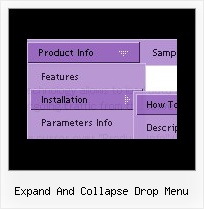Recent Questions
Q: Can you answer a few questions?
1 Can I use Hebrew in the menus easily?
2 Can I create menus that go right to left instead of left to right for Hebrew?
A: You're able to use any characters for Deluxe Menu in the same way asyou use them for standard html page.
The only issue is that submenus can be shown in incorrect positionwhen you're using dir=rtl for your page.
var dmRTL = 0;
Set this parameter to 1 if you're using right-to-left direction of html page <HTML dir=rtl>.
Use also
var smViewType = 2;
for right-to-left languages.
Please try a trial package of Deluxe Menu, http://deluxe-menu.com.
Q: I have been using the DHTML Menu program for years and they are working good.
But I found an office where the javascript tree menu example just simply does'nt appear.
I am curious about it, why just in that office the Menu is not working.
I can note than other javascript routines I put on my page are not working neither.
Can you give me some idea of what can I check on the computers?
Something on the explorer? (IE6) , or a kind of program?
A: Your browser has JavaScript option disabled.
It means that no one JavaScript element can be run.
You should to enable JavaScript in IE:
Tools -> Internet Options -> Security -> Custom level... -> Scripting -> Active Scripting = Enable
There is no way to enable these preferences automatically, in othercase there are no reasons to create security preferences.
You can use search engine friendly code, so you'll see all yourlinks (for the main items and submenus) when your security settings in IE doesn't allow Javascript.
You can generate search engine friendly code.
Deluxe Menu is a search engine friendly menu since v1.12.
To create a search engine friendly menu you should add additional html code within your html page:
<div id="dmlinks">
<a href="http://deluxe-menu.com">menu_item_text1</a>
<a href="http://deluxe-tree.com">menu_item_text2</a>
...etc.
</div>
To generate such a code use Deluxe Tuner application.
You can find this GUI in the trial package.
Run Tuner, load your menu and click Tools/Generate SE-friendly Code (F3).
Q: Is it possible for the dhtml navigation to stay within a table for placement (in order to have a centered website content optimized for 1024x768 - and always have the content centered in the browser regardless of larger resolution sizes, etc.)? so the horizontal placement may vary but the vertical placement would remain the same.
I'm sure it is - but have not had success on implementing it.
A: You can place a menu in a TABLE or DIV with aligh="center".
Q: Thank you in advance for reviewing my question. By the way, I love the software and the menus it creates!
Question: I would like my horizontal menu buttons all have a uniform width, for example, all 7 top level buttons 120 pixels wide. I am not finding this setting in the available parameters.
Is there a way to do this? Any assistance would be appreciated.
A: You should create Individual Style and assign it for all top items.
var itemStyles = [
["itemWidth=120px"],
];
var menuItems = [
["Home","testlink.html", "", "", "", "", "0", "", "", ],
["Product Info","", "deluxe-menu.files/icon1.gif", "deluxe-menu.files/icon1o.gif", "", "", "0", "", "", ],