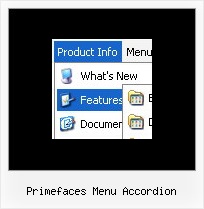Recent Questions
Q: Would dhtml drop menu work to put the javascript command, OnClick=javascript:window.location.href=myvalue in the Link entry so that when a person clicks on the menu item, he navigates to the webpage specified in the OnClick?
A: > Would dhtml drop menu work to put the javascript command,
> OnClick=javascript:window.location.href=myvalue in the Link entry so
Actually you can use your own Javascript code instead standard links and html code inside item text. For example:
var tmenuItems = [
["text", "javascript:window.location.href=myvalue"]
];
or
var tmenuitems = [
["<div onClick='window.location.href=myvalue'>Table of Contents</div>", ""]
];
> Also, what features of IE 4 are not supported?
Deluxe Menu support Internet Explorer 5+ only.
http://deluxe-menu.com/browsers-info.htmlQ: I should like that the active item were not stand out changing thebackground color to blue, but underlined, but I don't find as to do it.
A: Try to set the following parameter: var ttoggleMode = 1;
Q: Does deluxe menu need Java Virtual Machine installed on the computer that is trying to view the web site with a deluxe menu on it?
A: This menu doesn't require any external plug-ins to be installed.
If you can't see the menu in all browsers you should change security browser settings to allow Javascript on pages you load.
When your security browser settings doesn't allow Javascript onpages you load you can't see a dynamic page content.
Q: Also once you click a link and go to a new page, how do you get the java choice menu tab for that new page to stay the highlighted one?
A: Deluxe Tabs doesn't support API functions which can return theselected tab aslo.
You can set "bselectedItem" and " var bselectedSmItem" parametersbased on your link before you call your data file.
For example, move " var bselectedItem" and " var bselectedSmItem" parametersfrom your data file to your code.
<TD vAlign=top align=left>
/* Select Tab */
<script type="text/javascript" language="JavaScript1.2">
var bselectedItem=<?php echo $seltabs; ?>;
var bselectedSmItem=<?php echo $selsmtabs; ?>;
</script>
<SCRIPT src="data.js" type=text/javascript></SCRIPT>
</TD>
You should define seltabs and selsmtabs using server side script.
You can also set it on every page before you call data.js file, forexample:
<TD vAlign=top align=left>
/* Select Tab */
<script type="text/javascript" language="JavaScript1.2">
var bselectedItem=4;
var bselectedSmItem=3;
</script>
<SCRIPT src="data.js" type=text/javascript></SCRIPT>
</TD>