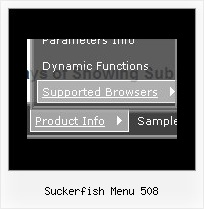Recent Questions
Q: Having purchased Deluxe Menu and I am having a problem with the simple javascript menu I have created. The menu works fine when I view the html page generated by Deluxe Tuner but when I put it into my own html page the submenus are appearing above the simple javascript menu and not below as required. How do i stop this from happening please?
A: Try to adjust the following parameter:
var subMenuVAlign="top";
or
var subMenuVAlign="bottom";
Q: We are using Deluxe Menu for our website. When developing a new menu with longer text we are facing an issue.
JS Code for a menu item (Ajax technology):
[' Introduction &<br>Search Terms',
'/TeachingLaw/Courses/LegalRsrchWriting/AmySloan/Room1/','','' ,'' ,'' ,'' ,''
,'/TeachingLaw/DeluxeMenu/AmySloan/Room1.js',],
Code as above is used to create a the following menu:
We are using <br> as the menu text is too long but the problem we are facing is the space between two line of web menu text.
Can you please let me know how we can reduce the space?
A: You can write your text in the following way:
["<div style='line-height: 10px'> Introduction &<br>Search Terms</div>",
"/TeachingLaw/Courses/LegalRsrchWriting/AmySloan/Room1/","","","","" ,"" ,""
,"/TeachingLaw/DeluxeMenu/AmySloan/Room1.js",],
or
['<div style="line-height: 10px"> Introduction &<br>Search Terms</div>', '/TeachingLaw/Courses/LegalRsrchWriting/AmySloan/Room1/','','' ,'' ,'' ,'' ,'','/TeachingLaw/DeluxeMenu/AmySloan/Room1.js',],
Q: I need to use an iframe within the popup window.
Is there any way I can close the dhtml window from the page loaded within the iframe?
A: You can close the popup using the following function:
document.getElementById('win').hide();
Unfortunately it won't work if you use iframe as window content.
You open another page in the popup (in Iframe) so you cannot access
document.getElementById('win').hide();
element which is situated on the first page.
When you use text or object_id as window content the content of the popup will be situated
on the same page so you can access document.getElementById('win') element and hide it.
There is a workaround.
Use text as content type and add the following code inside popup:
<a onclick="document.getElementById('win').hide();">...</a><iframe></iframe>
Your link will work in that case.
Q: Hi there. I am evaluating your tabs before I purchase and I ran into a small problem. If I can get this resolved I am ready to purchase.
I need to be able to execute some javascript when I click on a tab. What I am planning on doing is I want to dynamically set the location.href property of an iFrame located inside of a content div.
I can't figure out how to do it. Any help will go a long way for me to decide to purchase. Thanks!
A: You can use your own javascript functions in the menu items.
You should paste "javascript:some_function()" into item's link field, for example:
["tab text","javascript: window.open('test.html', 'frameName')", ...],
or
["tab text","javascript: getURLForFrame()", ...],
Try that.