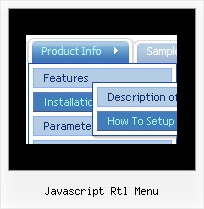Recent Questions
Q: Hi- I'm having a problem with a really wide horizontal code drop down menu. Rather than have it be so wide (due to the large number of items in it) we want it to wrap into a new row underneath the top so a visitor to the site doesn't have to use the scroll bar to scroll to the right to see the whole menu.
A: You can use multicolumn feature of Deluxe Menu, see example
http://deluxe-menu.com/multicolumn-menu-sample.html
or
Smart Scrolling
http://deluxe-menu.com/scrollable-submenus-sample.html
Q: Sorry to bother you again, but we've done everything suggested in your fix regarding flash obscuring the multiple drop down menu, but we're still having the same problem in Firefox.
We've - set the parameter in the data file to - var dmObjectsCheck=1;
We've added the following to the start of the data file -
function dm_ext_ruleObjectHide()
{
return false;
}
We've embeded the flash as suggested to -
<object classid="clsid:D27CDB6E-AE6D-11cf-96B8-444553540000"
codebase="http://download.macromedia.com/pub/shockwave/cabs/flash/swflash.cab#version=6,0,0,0"
height="150" width="732" name="if-header">
<param name="movie" value="images/flash/if-header.swf">
<param name="quality" value="best">
<param name="play" value="true">
<param name="wmode" value="opaque">
<embed height="150" name="if-header"
pluginspage="http://www.macromedia.com/go/getflashplayer"
src="images/flash/if-header.swf"
type="application/x-shockwave-flash" width="732" quality="best"
wmode="opaque" play="true">
</object>
But still our multiple drop down menu sits behind the flash. Are we missing something else?
A: See it is necessary to have opaque parameters in <object> and <embed>tags to display submenus correctly in Firefox.
So, you should open .js file for your flash and find "embed" and"object" words.
And add opaque parameters, for example:
swfNode = '<embed type="application/x-shockwave-flash" wmode="opaque" src="'+ this.getAttribute('swf') +'" width="'+ this.getAttribute('width') +'" height="'+ this.getAttribute('height') +'"';
swfNode += ' id="'+ this.getAttribute('id') +'" name="'+ this.getAttribute('id') +'" ';
var params = this.getParams();
for( var key in params){ swfNode += [key] +'="'+ params[key] +'" '; }
var pairs = this.getVariablePairs().join("&");
if (pairs.length > 0){ swfNode += 'flashvars="'+ pairs +'"'; }
swfNode += '/>';
} else { // PC IE
if (this.getAttribute("doExpressInstall")) {
this.addVariable("MMplayerType", "ActiveX");
this.setAttribute('swf', this.xiSWFPath);
}
swfNode = '<object id="'+ this.getAttribute('id') +'" classid="clsid:D27CDB6E-AE6D-11cf-96B8-444553540000" width="'+ this.getAttribute('width') +'" height="'+ this.getAttribute('height') + '">';
swfNode += '<param name="movie" value="'+ this.getAttribute('swf') +'" /> <param name="wmode" value="opaque"> ';
var params = this.getParams();
for( var key in params) {
swfNode += '<param name="'+ key +'" value="'+ params[key] +'" />';
}
Q: Using the example menu you have, how do i make the sub-menu for the 'Sample' menu item a multi-column and leave the 'Product Info' menu item as is.
I only want certain sub-menus to have multi-columns. I don't want all menu items to have a multi-column sub.
A: Please, see the attached example.
You should use individual styles.
var menuStyles = [
["smColumns=2"],
["smColumns=1"], //style 1
];
...
["More Samples","testlink.htm"],
["|Group 1","", , , , , "3", "1", , ], //assign style 1
Try that.
Q: How do I make the buttons in my java navigation menu transparent?
I only want to see the letters appear in my table and not the button until I mouse over it?
A: To set transparent background for the menu you should set:
var menuBackColor="transparent";
var itemBackColor=["transparent","transparent"];