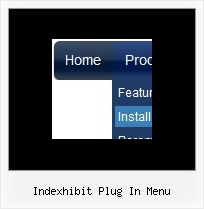Recent Questions
Q: Although our college standard is IE, a lot of our students use firefox. I tried the css drop menu in Firefox 2, and it works, but the nice transition effect isn't there. Will you make this work soon?
A: Transparency and other transitional effects are supported by IE 5.5+only. This is MS IE feature. Other browsers don't support them.
Q: I'm having trouble getting rid of a shadow the the right and bottom of a list menu java script, I don't see a parameter for it:
A: In your data .js file find the shadow section
var shadowLen=3;
var shadowColor="#777777";
var shadowTop=1;
and set
var shadowLen=0;
Q: I updated .js files and added var key to data file.
When I tested there is no nag tag. But the sub-menu no longer worked. (it worked before with "Trail Version" nag).
The status bar on IE shows "Error on page".
I am looking forward to your help.
A: Please, see menu parameters. Now you have:
var menuBorderWidth="";
var itemBorderWidth="";
You should write:
var menuBorderWidth=0;
var itemBorderWidth=0;
Q: This tiny javascript menu codes (30kb) take about 25 seconds to load in our browsers (internet explorer)
This intranet site serves approx 15 workstations and I named it 'QuickFind'. It is now the slowest to load of any websites, applications, you name it...
So it is bit embarassing ...
Hoping you can help me to resolve this
A: Try to set the following parameters:
var dm_writeAll=0;
var useIFRAME=0;