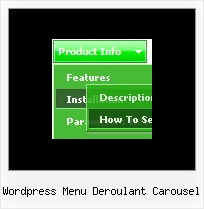Recent Questions
Q: Hi, I need to know if it is possible to accomplish the following functionalities with your tree-menu library.
1. I need to have two or more trees in the same page
2. I need to have a checkBox in each node and through a JavaScript function be able to add the selected nodes into another tree.
3. I need to eliminate the nodes that has check=true
4. I need to populate on-demand the tree using AJAX
5. I need to implement drag&drop through the use of the mouse events on the tree nodes
6. How would the tree behave with 10000 nodes??
7. I need to have a tree within another element that uses scroll
such as a DIV or SPAN (fixed area). When collapsed or expanded, the area should remain its original size.
A: 1. You can add any number of the menus on the one page.
2, 3, 5. Yes, you can do it. But you should create your own server-side script (for example, php) that will do it. The menu doesn't support such a feature.
4. Unfortunately, you can't use the AJAX-like technology in the Deluxe Tree such as in Deluxe Menu.
6. It is possible that the loading speed can be lower if the menu is very large. But it doesn't take so much time.
Yes, you can notice some delay in IE, but in over browsers it works better.
Deluxe Tree works fast, but 10000 is a large value. Please, try atrial version of Deluxe Tree.
I tried to create large menus on my machine: P4 3GHz, 512RAM WinXP SP2
It takes:
- 1000 items ~ 10 sec
- 2000 items ~ 40 sec
7. You can paste Deluxe Tree into the <table> or <div>.
Q: I am using cross frame menu dropdown. I have three frames: Top, Left and main (middle).
I am using the script and data from your sample file; it works fine. Only problem is submenu is offset to the right. It does not show up exactly down below the top menu.
What could be the problem?
A: Deluxe Menu doesn't work correctly (incorrect submenu position) if youhave complex frame structure.
The problem is in a structure of your frameset.
Mozilla browsers can't determine absolute coordinates for a frame, so submenus drop down with an offset.
You should create, for example, the following frameset structure:
--|------------
| menu
--|------------
|
| submenus
|
Now a top row has 2 columns and all browsers can determine a width of the 1st column in the second row.
You should write init function in the following way in that case:
dm_initFrame("mainframe",1,3,0);
Q: I'm wondering if you can use the Link Item of the Deluxe Menu to have ASP code, similar to yoru FAQ below, only replacing the Javascript with ASP?
Q: I want to use Javascript instead of usual links for menu items. How can I do that? A: To do that you should add a function word "javascript" in the URL field of an item, e.g.:
var menuItems = [
[text, "javascript:alert('Hello, world!')", icon1, icon2],
];
A: Thanks for your interest in our products.
You can use any server-side script, e.g., PHP, ASP, VB, etc.
You can find the example with PHP here:
http://deluxe-menu.com/generate-menu-from-database-xml-php-asp-vb-support.html
http://deluxe-menu.com/rq-loading-bar-MySQL-support.html
Q: When on mouseover of a Deluxe Menu icon, naturally a tooltip will come up if you have inserted text there. I seem to have no control over the length of time the tooltip stays active nor the colour or size of the font in that through script drop down menu. Am I missing something? I would like to be able to have the tooltip stay for about 30 seconds and also change the font size and colour of text in the tooltip only.
A: No this is a standard hint, there is no way to increase the time it stayson the screen or change its color.