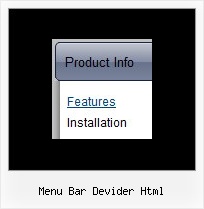Recent Questions
Q: Is it possible for dhtml vertical tabs to have a link on page that links to
second page by passes the default setting then selects and displays
the information in the tab you need?
A: You can use the following function to open specific tab:
dtabs_itemClick(menuInd,itemInd);
where
menuInd - index of a tab menu on a page, >= 0.
itemInd - index of a item, >=0.
For example:
<DIV onClick="dtabs_itemClick(0,2)" style="width: 200px; border: 2px solid #000;">
Click to open the third tab
</DIV>Q: I fixed that problem, but if you look at the website, I have the first 2 links in the javascript sliding menu set to show up in the mainframe but nothing happens. When I open deluxe menu on my computer, it also shows that I have the third link set up to show in the mainframe too but when I upload it to the website, it acts like it's not pointing to any file/url
A: Now you have:
["Home","main.html", "", "", "", "#mainframe", "", "", "", "", "", ],
["County Departments","dept.html", "", "", "", "#mainframe", "", "", "", "", "", ],
["Board Members","", "", "", "", "mainfrm", "", "", "", "", "", ],
It is not correct to set target as "#mainframe". You should write"mainframe":
["Home","main.html", "", "", "", "mainframe", "", "", "", "", "", ],
["County Departments","dept.html", "", "", "", "mainframe", "", "", "", "", "", ],
["Board Members","", "", "", "", "mainframe", "", "", "", "", "", ],
Q: How I can write the changed dhtml pull down menu into a database?
A: Unfortunately, we don't have such example.
You may generate a menu from a database or XML using any server-side script, e.g., PHP, ASP, VB, etc.However, these scripts don't work inside of Javascript .js files, so, you should move parameters of a menu from a .js file into an html-page, e.g.:
<!-- Deluxe Tree -->
<noscript><a href="http://deluxe-tree.com">Javascript Tree Menu by Deluxe-Tree.com</a></noscript>
<script type="text/javascript" src="menudir/dtree.js"></script>
<!-- (c) 2006, http://deluxe-tree.com -->
<script type="text/javascript" language="JavaScript1.2">
// and describe parameters of a menu
var parameter1=value1;
var parameter2=value2;
etc.
var tmenuItems = [
// here you generate items using server-side scripts (php, asp, vb, etc.)
];
</script>
The example of the menu working with PHP/MYSQL you can find here:
http://deluxe-menu.com/rq-loading-bar-MySQL-support.html
This example is not for Deluxe Tree menu, but you can create your menu in the same way.
Q: I want javascript navigation menu to lock into place when someone visits a page. Is there a way to do this?
A: Try to set the pressed item using the following API function:
function dm_ext_setPressedItem (menuInd, submenuInd, itemInd, recursion, parentOpen)
Sets a current pressed item.
menuInd - index of a dynamic menu on a page, >= 0.
submenuInd - index of a submenu, >= 0.
itemInd - index of an item, >=0.
recursion = true/false - highlight parent items.
parentOpen = true/false - open all submenus to show the selected item
See example here:
http://deluxe-menu.com/highlighted-items-sample.html
Try to click 'Highlight "Product Info/Installation/Description ofFiles" item'.
You can also try to use the following parameter:
var smHidePause = 1000;
A delay (in ms) between mouse is moved from submenu and its closing.
You can make submenus to stay visible till you click outside the menu or scroll your page.
To enable this feature you should set this parameter in the following way: var smHidePause = -1;