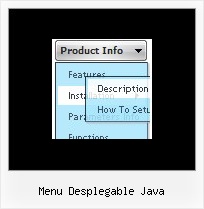Recent Questions
Q: I’m getting the error “dmObjectsCheck is undefined”. I have attached the HTML output of the page. Let me know what’s missing.
A: Please, check that you have dmenu_add.js file in the same folder withdmenu.js.
You can also send us your data.js file and we will check it.
Q: At present the javascript drop down menus expand intelligently into the area with more real estate (i.e. up or down). How can I force the menus to only expand down?
A: Set the following parameter:
var subMenuVAlign="bottom";
Q: The cascading javascript menu does not spans frames or windows like Applets. Is that correct?
I was not able to make the sample to do it.
A: The DHTML Menu and Java Menu are built on different technologies.Java menus can create submenus that cover frames as a standard Windowssubmenus. DHTML Menu can't do that, because it's controls is htmlobjects, they can't overlap Windows controls. So, cascading javascript menu hascross-frame ability that allows it to show submenus in differentframes. But it can support this mode for the same domain only -- ifyou loaded a page to a subframe from another domain, the submenuscan't be shown in it. It happens because all browsers don't allow todo that for security reasons. Just imagine if you'll able to create aframeset from 2 frames, 1st frame will be with a zero height-width,and you'll load your page into it. Then user will go to another domainand your "invisible" frame will change a content of other pages!
See more info about cross-frame mode here:
http://deluxe-menu.com/cross-frame-mode-sample.html
Q: I'm fairly new to HTML and Java. I'm using your popup window html, (its great) but do notknow how to use the "ID object" function. I'm using Frontpage as my HTML editor. The only way I can figure out how to give "a line of text" or a "Graphic" and ID is to create a "Layer". That creates an (ID) in the HTML script. But I still cannot get the pop up to work when clicking the object. How is the best way to create an object ID that will all Deluxe pop-up to recognize it?
Can I have two separate pop-up within the same html page?
One last thing...Can I create a pop up that fly's out after 10 seconds, and within that fly out have a link that opens another pop up with important info in it using the iframe feature?
This sound like novice questions, but that's me!
A: See you can show the popup window when you hover, click or mouseout on some elements on yourpage. For example you've added an image in the FrontPage. Right click on this image and goto "Picture properties...", on the Appearance tab select 'Style...' and enter any text inthe ID field, for example 'open_popup'. Switch to 'Code' mode, you'll have the followingcode:
<p><img border="0" src="images/submenu-bg.gif" width="170" height="29" id="open_popup"></p>
So, in the Deluxe Tuner you should enter 'open_popup' object ID in the onMouseOver,onClick or onMouseOut fields.
Actually you can assign id to any object on your page manually. Switch to 'Code' mode andadd id="open_popup" for <a>, <div>, <img> ... tags.
> Can I have two separate pop-up within the same html page?
You can add as many popups as you want.
> Can I create a popup window html that fly's out after 10 secondsCreate popup window and set openAfter=10 parameter to it. You can find this parameter in'Actions' section.
> and within> that fly out have a link that opens another pop up with important info in it using the iframe feature?Use HTML content as window content. Set winContent parameter in 'Common' section.
Add link inside the html content:
<a title='Click to open sample' href='javascript:;' onclick=\"deluxePopupWindow.open(\'window1\', \'files/test.html\', \'Window2\',\'width=220,height=270,resizable,scrollbars=no,middle,right,fade-effect\', \'default\', \'iframe\')\">Click to open Popup Window with 'files/test.html'content.</a>
More info about deluxePopupWindow.open() function you can find:
http://deluxepopupwindow.com/window-installation-info.html
function deluxePopupWindow.open("winID", "content", "header", "param", "skin", "contentType")
Use another winID (first parameter) than you have in your data file if you don't want to close 1-st popup window or use thesame winID=win if you want to close 1-st popup.
content - will be the path to the file you want to load in your popup (files/test.html)
skin - is the name of your skin (default in my example)
contentType - set this parameter to iframe.