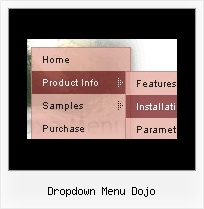Recent Questions
Q: I have tried various different ways, but I cannot get a separator image
I have specified in the Separators section of menu generator to display in.
I have verified that the image exists, but still nothing.
A: To add a separator you should
//--- Separators
var separatorImage=""; //for subitems (top items in vertical menu)
var separatorWidth="100%";
var separatorHeight="3px";
var separatorAlignment="right";
var separatorVImage="separator.gif"; //for the top items (subitems items in vertical menu)
var separatorVWidth="100%";
var separatorVHeight="2px";
var separatorPadding="";
You can create separators using menuItems
(you can do it in DeluxeTuner, use "Add separator" button),
for example:
["||All Images","gallery_all.html", , , , "_self", , , , ],
["||-"],
["||Pricing & Ordering Info","gallery_pricing.html", , , ,"_self", , , , ],
Try that.
Q: I paid for the Deluxe Tabs and built them the way I wanted with little modification. Everything is working fine except in Internet Explorer 6 on Windows. If I click on another of the 4 tabs in my navigation tabs, the content doesn't change.
A: You should set the following parameter:
var bselectedSmItem=0;
You should also add style="visibility: hidden;" for a content DIVs.
You won't see the content of all tabs when your page loads in thatcase.
<div id="tabcontent1" style="visibility: hidden;">
<div id="tabcontent2" style="visibility: hidden;">
...
Q: Now I am coming across one more problem...
The alignment of the menu is off.
Where I can download previous versions of the menu?
A: I suppose that you're saying about submenu position.
Please, check the following parameters
var topDX=0;
var DX=0;
You can download trial package from the following links:
v1.12
http://deluxe-menu.com/deluxe-menu112setup.exe
v1.14
http://deluxe-menu.com/deluxe-menu114setup.exe
v1.71
http://deluxe-menu.com/deluxe-menu171setup.exe
Q: I am trying to create a tab menu and I have some questions.
I want each tab in a hover tab menu has a different image,
the normal and hover state uses the same image and the selected state uses a different image.
A: If you want to use different images you should use Individual Item Styles and assign them for your tabs.
var bstyles = [
["bitemBackImage=deluxe-tabs.files/style04_n_back.gif,deluxe-tabs.files/style04_s_back.gif,deluxe-tabs.files/style04_s_back.gif",
"bbeforeItemImage=deluxe-tabs.files/style04_n_left.gif,deluxe-tabs.files/style04_s_left.gif,deluxe-tabs.files/style04_s_left.gif",
"bafterItemImage=deluxe-tabs.files/style04_n_right.gif,deluxe-tabs.files/style04_s_right.gif,deluxe-tabs.files/style04_s_right.gif"],
["bitemBackImage=deluxe-tabs.files/style04_2_n_back.gif,deluxe-tabs.files/style04_2_s_back.gif,deluxe-tabs.files/style04_2_s_back.gif",
"bbeforeItemImage=deluxe-tabs.files/style04_2_n_left.gif,deluxe-tabs.files/style04_2_s_left.gif,deluxe-tabs.files/style04_2_s_left.gif",
"bafterItemImage=deluxe-tabs.files/style04_2_n_right.gif,deluxe-tabs.files/style04_2_s_right.gif,deluxe-tabs.files/style04_2_s_right.gif"],
["bitemBackImage=deluxe-tabs.files/style04_3_n_back.gif,deluxe-tabs.files/style04_3_s_back.gif,deluxe-tabs.files/style04_3_s_back.gif",
"bbeforeItemImage=deluxe-tabs.files/style04_3_n_left.gif,deluxe-tabs.files/style04_3_s_left.gif,deluxe-tabs.files/style04_3_s_left.gif",
"bafterItemImage=deluxe-tabs.files/style04_3_n_right.gif,deluxe-tabs.files/style04_3_s_right.gif,deluxe-tabs.files/style04_3_s_right.gif"],
];
var bmenuItems = [
["Item 1","", "", "", "", "", "0", "", "", ], //style1
["Item 2","", "", "", "", "", "1", "", "", ], //style2
["Item 3","", "", "", "", "", "2", "", "", ], //style3
];