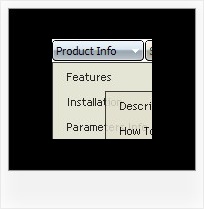Recent Questions
Q: I never succeed to see the images in the dhtml menu examples using my default folder hierarchy (ie : a folder for the html files and a folder for the js files). The only way for me was to create the data.files folder in the html folder. It works but it does not follow my production standard. Did I forget something ?
A: You should set relative paths according to your html page.
For example, you have such file structure:
web-content/
data/
dmenu.js
data.js
Artwork/
image.gif
...
pages/
1.html // page with the dhtml menu examples
2.html // page with the dhtml menu examples
...
So in Deluxe Tuner you should open image.gif file.
You will have, for example:
d:\webpages\site\web-content\Artwork\image.gif
Then you should delete "d:\webpages\site1\web-content\" and add ../prefix. The path will be:
../Artwork/image.gif
You can also set path_prefix
var pathPrefix_img = "../Artwork/";
Or you can try to use absolute paths, for example:
var pathPrefix_img = "http://domain.com/images/";
Q: I had just purchased tree menu license. I found that the tree menu is not float when position is set to absolute.
Is it possible to make the position relative and set the floating tree?
A: Tree menu will float with absolute position only:
var tabsolute=1;
Q: In Firefox, the menu bar css is hidden behind Flash player. Anyway to fix this?
A: See fix for flash in Firefox here:
http://deluxe-menu.com/objects-overlapping-sample.html
Q: I’ve tried every configuration available—absolute and relativepositioning and so on. I can’t get the menus to display correctly.
I have to offset the topDX by -150 and so on just to fudge it into a CLOSE position…it certainly doesn’t mirror the preview window
A: See, the problem is that the script can't get css properties of the object if they are described in separate .css block (or file).
In other words, you can't get the value of "position" attribute of the object if the object doesn't have this property within inline style(style="position:absolute"). To get the value you should move .css style into style="" attribute.
Please, try to add your
css file -> inline css, for example:
You should add style="position:absolute;"
to the
<DIV id=navholder>
So, you'll have:
<DIV id=navholder style="position:absolute;">