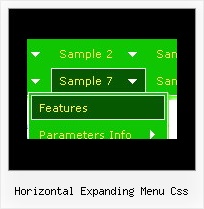Recent Questions
Q: Currently let us know how can we align the text at the top dropdown menu script so that the text will appear above the horizontal line.
Kindly help us to solve this problem as soon as possible.
A: Unfortunately you cannot set vertical align for items text.But you can try to write your item text in the following way:
var menuItems = [
["Home<br> ","/index.asp?pgid=1", , , , , "0", , , ],
["About Us<br> ","/index.asp?pgid=2", , , , , "0", , , ],
["Company News<br> ","/index.asp?pgid=3", , , , , "0", , , ],
["Services<br> ","/index.asp?pgid=4", , , , , "0", , , ],
["|Custom Publishing","/index.asp?pgid=6", , , , , , , ,],
["|On Product Publishing","/index.asp?pgid=7", , , , , , , , ],
["|Investment","/index.asp?pgid=10", , , , , , , , ],
["Contact Us<br> ","/index.asp?pgid=5", , , , , "0", ,, ],
];
Q: Do this easy drop down menu support Right to left property?
A: Deluxe Menu support right-to-left languages.
In Deluxe Menu you can set the following parameter:
var dmRTL = 1;
Set this parameter to 1 if you're using right-to-left direction of html page <HTML dir=rtl>.
Q: I can't get Cyrillic text in my free javascript dropdown menu. Where's the problem.
A: I've just checked an application. I can use Cyrillic text in Web Buttons.
Click "Font" button in the text dialog and select Script : Cyrillic.
Q: I still do not understand your answer about the simple java menu arrows, which work in preview, but not on the website. The html is correct.
A: You have
var arrowImageMain=["ss.files/arrow_sub5.gif","ss.files/arrow_sub5.gif"];
in your data js, so the arrows must be here
http://domain/ss.files/arrow_sub5.gif
you arrows is here
http://domain/menu/ss.files/arrow_sub5.gif
You can use
var pathPrefix_img="menu/";
or change paths here
var arrowImageMain=["ss.files/arrow_sub5.gif","ss.files/arrow_sub5.gif"]; --> menu/ss.files/arrow_sub5.gif