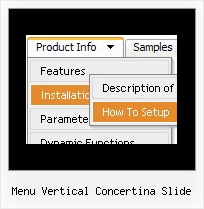Recent Questions
Q: We are evaluating your product Deluxe Tree-menu.
We want that when user clicks an item, then load other page. This other page also conatains the tree menu. But, we are looking for how we have to do for the previously clicked menu items in java (in the previous page) remains highlighted for inform to user what is his current page/selection.
We know toggleMode feature, but after the second page loads, the clicked item does not remain higlighted.
It is possible to achieve this behavior with your product???
A: You should use API functions in that case
function dtreet_ext_expandItem (itemID, expand)
function dtreet_ext_setPressedItem (menuInd, itemID)
See more info about API functions:
http://deluxe-tree.com/functions-info.html
See the samples:
http://deluxe-tree.com/dynamic-drop-down-menu-sample.html
and
http://deluxe-tree.com/highlight-selected-menu-item-sample.html
Q: In the rollover menus, how can I have a heading link to and open another website's home page?
A: 1) You can show the popup window when you hover, click or mouseout on some elements on yourpage. For example you have:
<p><img border="0" src="images/submenu-bg.gif" width="170" height="29" id="open_popup"></p>
So, in Deluxe Tuner you should enter 'open_popup' object ID in the onMouseOver,onClick or onMouseOut fields.
Actually you can assign id to any object on your page:
add id="open_popup" for <a>, <div>, <img> ... tags.
2) Or you can create only one data file and use deluxePopupWindow.open() function to open the popups.
More info about deluxePopupWindow.open() function you can find:
http://deluxepopupwindow.com/window-installation-info.html
function deluxePopupWindow.open("winID", "content", "header", "param", "skin", "contentType")
Use another winID (first parameter) than you have in your data file if you don't want to close 1-st popup window or use thesame winID=win if you want to close 1-st popup.
content - will be the path to the file you want to load in your popup (files/test.html)
skin - is the name of your skin (default in my example)
contentType - set this parameter to iframe.
I call the skin .js file with id='win'.
On the page you should open popup windows with the same id:
<a title="Click to open sample" href="javascript:;" onclick="deluxePopupWindow.open('win', 'files/test.html', 'Window','width=220,height=270,resizable,scrollbars=no,middle,right,fade-effect', 'windowsvista_graphite', 'iframe')">Click to open 1 PopupWindow with 'files/test.html' content.</a>
<a title="Click to open sample" href="javascript:;" onclick="deluxePopupWindow.open('win', 'files/1test.html', 'Window','width=220,height=270,resizable,scrollbars=no,middle,right,fade-effect', 'windowsvista_graphite', 'iframe')">Click to open 2 PopupWindow with 'files/1test.html' content.</a>
<a title="Click to open sample" href="javascript:;" onclick="deluxePopupWindow.open('win', 'files/2test.html', 'Window','width=220,height=270,resizable,scrollbars=no,middle,right,fade-effect', 'windowsvista_graphite', 'iframe')">Click to open 3 PopupWindow with 'files/2test.html' content.</a>
<a title="Click to open sample" href="javascript:;" onclick="deluxePopupWindow.open('win', 'files/3test.html', 'Window','width=220,height=270,resizable,scrollbars=no,middle,right,fade-effect', 'windowsvista_graphite', 'iframe')">Click to open 4 PopupWindow with 'files/3test.html' content.</a>
<a title="Click to open sample" href="javascript:;" onclick="deluxePopupWindow.open('win', 'files/4test.html', 'Window','width=220,height=270,resizable,scrollbars=no,middle,right,fade-effect', 'windowsvista_graphite', 'iframe')">Click to open 5 PopupWindow with 'files/4test.html' content.</a>
<a title="Click to open sample" href="javascript:;" onclick="deluxePopupWindow.open('win', 'files/5test.html', 'Window','width=220,height=270,resizable,scrollbars=no,middle,right,fade-effect', 'windowsvista_graphite', 'iframe')">Click to open 6 PopupWindow with 'files/5test.html' content.</a>
<a title="Click to open sample" href="javascript:;" onclick="deluxePopupWindow.open('win', 'files/6test.html', 'Window','width=220,height=270,resizable,scrollbars=no,middle,right,fade-effect', 'windowsvista_graphite', 'iframe')">Click to open 7 PopupWindow with 'files/6test.html' content.</a>
So, the previous window will be closed and the new one will be opened.If you want to open several windows at once use different id's for each link.
Q: I downloaded the trial version of Deluxe Tuner and love the menus it makes. I'm havinga major problem centering the expandable menu in a table. I'm using FrontPage 2002 but added thescript into the page via notepad. No matter what I try, the expandable menu stays on the left ofthe table. Do you have any suggestions? I'm sure you must have a list of problemsassociated with FrontPage. Can you please help me?
A: To center the menu on your html page you should set the followingparameter and install the menu in the following way:
var absolutePos=0;
<div align=center>
<script type="text/javascript" src="deluxe-menu/dmenu.js"></script>
</div>
<table width=800>
<tr>
<td align=center width=600><script type="text/javascript"
src="data/data.js"></script></td>
</tr>
</table>
Q: I got the menu to display across frames, but it displays differently in Firefox & Mozillavs. Internet Explorer. Is that to be expected?
In The Mozilla-based browsers, the submenu butts right upunder the main menu – which is how I want it. In IE, it is about 10 pixels below.
Also, I can’t get the submenus to drop down directly under the main menus – they are offset by about 100 pixels to the right.
A: The problem is in a structure of your frameset.
Mozilla browsers can't determine absolute coordinates for a frame, sosubmenus drop down with an offset.
You should create the following frameset structure:
--|------------
| menu
--|------------
|
| submenus
|
Now a top row has 2 columns and all browsers can determine awidth of the 1st column in the second row.