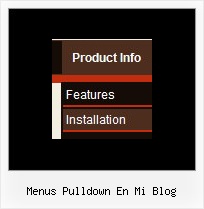Recent Questions
Q: At my site the java script popup menu works fine with the frame on the home page but hides behind a new flash form I created. You can access this in "Marketing Tools" and click on "What's your Project". I noticed that it seems to work fine in IE but not in Firefox.
A: See fix for java script popup menu and flash in Firefox here:
http://deluxe-menu.com/objects-overlapping-sample.html
Q: We need to place a vertical menu on the right of our page, and have the subnav options popout on the LEFT of the vertical navbar.
Can you script handle this?
A: Yes, you can create such menu with Deluxe Menu.
Please, see:
http://deluxe-menu.com/ways-showing-submenus-sample.html
You should set this parameter.
Submenus can be shown in 4 ways. More info you can find here:
http://deluxe-menu.com/ways-showing-submenus-sample.html
var smViewType=2;Q: Is it possible to have it remember which sub menus were showing
in the table tree view when the new page loads?
A: Deluxe Tree has save state feature. You should set the followingparameter:
var tsaveState=1;
Q: Can I use my own images as the tabs in a div tab menu?
A: The Drop down menu items have the following structure:
var menuItems = [
[text, link, iconNormal, iconOver, tip, target, itemStyleInd, submenuStyleInd, jsFilename],
[text, link, iconNormal, iconOver, tip, target, itemStyleInd, submenuStyleInd, jsFilename],
...
];
Where iconNormal, iconOver - Icons of an item: icon in normal state, icon in mouseover state.
So you can set your menu items in a such way:
var menuItems = [
["","testlink.htm", "icon1.gif", "icon1o.gif"],
["","", "icon2.gif", "icon2o.gif"],
["|","testlink.htm", "icon3.gif", "icon3o.gif"],
["|","testlink.htm", "icon4.gif", "icon4o.gif"],
["|","testlink.htm", "icon5.gif", "icon5o.gif"],
["","testlink.htm", "icon1.gif", "icon1o.gif"],
];