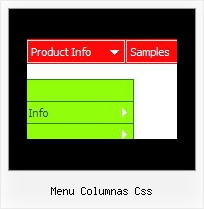Recent Questions
Q: Should it possible to make a meta tag (or script) so the menu don't put anything on the local computer?
A: If you don't want the page will be cached, try to use standard htmltags, for example:
<META http-equiv=Cache-Control content="no-cache, must-revalidate">
<META http-equiv=Pragma content=no-cache>
See more in a HTML manual.
Q: I have not seen anything that can help me in the question list and
I would like to ask how to have a php tree view closed by default.
A: You should delete "+" signs in the top items and set the followingparameter:
var texpanded=0;
Q: I recently downloaded the trial version of Deluxe Tuner to create a pop-up menu for my website. The menu looks amazing, and I am convinced from the trial that this is a product that I could definitely use.
However, I'm having so much trouble putting my horizontal drop down menu into my Dreamweaver html. I've followed the instructions given, but my menu still does not appear. What am I doing wrong?
Thanks, and I'm looking forward to figuring this out, because if it's an easy program to use, I will for sure be buying the full version!!
A: Check that you've copied "Homedir/" folder with all menus files and data.js file into the same folder withHome page.html file.
Notice also that in the Design mode your drop down menu may displayincorrectly. It is normal. You should view your page in browser preview.
Q: I am having some trouble placing the cascading drop down menu in frontpage.
Does your company have some kind of tech support for the frontpage material?
A: See, you should do the following things.
1. Create your menu in Deluxe Tuner.
2. Export the menu into html file "File/Export/To HTML".
3. Copy generated folder with all engine .js files and images("deluxe-menu.files/" by default) and data-deluxe-menu.js (by default)
into the same folder with you index.html page (created inFrontPage).4. Now you should add several rows of code into your index.html file.
You can do it in FrontPage (open HTML source of the page and edit it)
or in any text editor. Open your index.html page and edit it.
Notice that you'll have errors in the Preview. But you won't get errors if you open this page in the browser.5. Add the following code in the <head>tag:
<!-- Deluxe Menu -->
<noscript><a href="http://deluxe-menu.com">Javascript Menu by Deluxe-Menu.com</a></noscript>
<script type="text/javascript"> var dmWorkPath="deluxe-menu.files/";</script>
<script type="text/javascript" src="deluxe-menu.files/dmenu.js"></scri>
and
<script type="text/javascript" src="data-deluxe-menu.js"></scrip>
in the place where you want to have the menu.
You can paste it in <table>, <div> tags. For example.
<div align=center>
<script type="text/javascript" src="data-deluxe-menu.js"></script>
</div>
6. Save your index.html page and open it in any browser.