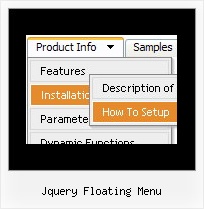Recent Questions
Q: Hello. I had a question about the vista templates. Is it possible to extend the width on the java menu buttons to get more text in them? I put to much text and the button is repeating itself. Is there a way to extend the width of the button without the repeat?
A: See images in Vista Templates have the fixed width and height (92 x 21).
You can try to use the following parameter to use combinedbackground for your items, for example:
var beforeItemImage = [,]; //left-side image for normal and mouse over state
var itemBackImage = [,]; //background or image for normal and mouse over state
var afterItemImage = [,]; //right-side image for normal and mouse over state
var beforeItemImageW = '';
var afterItemImageW = '';
var beforeItemImageH = '';
var afterItemImageH ='';
But you should create a small images in any Graph Editor, for example:
button_n_back.gif
button_n_left.gif
button_n_right.gif
button_o_back.gif
button_o_left.gif
button_o_right.gif
Q: I have a issue involving the location of the files.
What is the correct method of referencing the webroot (document root) in the deluxe tuner?
I ask because I have some pages that are in a sub folder on the server.
eg. index page is http://www.domain.com/index.html
but another page might be at
http://www.domain.com/somedir/somepage.html
And then the references do not work.
Currently I am editing the data.js file after saving it in deluxe tuner.
A: If you want to use relative paths you should write your links in thefollowing way.
If you have, for example such file structure:
deluxe-menu_files/
dmenu.js
data.js
images/
html_pages/
page1.html
page2.html
index.html
So, you should write write all your paths concerning index.html file.
For example, you paths will be:
["HOME","html_pages/page1.html", , , , "_self", "-1", , , ],
["ABOUT US","html_pages/page2.html", , , , , , , , ],
Unfortunately, Deluxe Tuner can't do it automatically. You shouldcorrect your paths manually.
You can use additional parameters to make menu paths absolute:
var pathPrefix_img = "http://domain.com/images/";
var pathPrefix_link = "http://domain.com/pages/";
These parameters allow to make images and links paths absolute.
For example:
var pathPrefix_img = "http://domain.com/images/";
var pathPrefix_link = "http://domain.com/pages/";
var menuItems = [
["text", "index.html", "icon1.gif", "icon2.gif"],
];
So, link path will be look so:
http://domain.com/pages/index.html
Images paths will be look so:
http://domain.com/images/icon1.gif
http://domain.com/images/icon2.gif
Please, try to use these parameters.
Q: The menu maps to the width size of the longest menu item on the list, can you tell me how I can restrict this, and have a fixed menu size.
A: Unfortunately it is really so.
You can try to wrap your text.
You should set the following parameter:
var noWrap = 0;
or use <br> tags within menuItems.
Q: I am looking for a way to use "position:fixed; in order to keep mydropdown menu javascript at the top of the screen when scrolling down.
A: You should use floating feature to keep your menu at the top of thescreen when scrolling down.
See more info here:
http://www.deluxe-menu.com/floatable-menu-sample.html