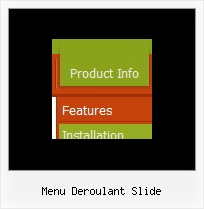Recent Questions
Q: Two more questions, while waiting for this answer:
1) calendarDatePicker.handlers( ['dtEvent', 'dtEvent', {type : 'datetime', format:'%L %d, %Y, %l:%M %p', locale:'en'}] ); is ignoring the date format.
2) If I have a button that in an onclick I want to popup calendar, how would I do that?
3) I am getting 'incorrect copyright', suggestions?
Thank you, I have people waiting for me to bring this site live - your fast help is appreciated
A: >I am getting 'incorrect copyright', suggestions?
You should write NOSCRIPT tag in the following way:
<noscript><a href="http://calendardatepicker.com">Javascript Calendar Date Picker by calendardatepicker.com</a></noscript>
> 1) calendarDatePicker.handlers( ['dtEvent', 'dtEvent', {type : 'datetime',
> format:'%L %d, %Y, %l:%M %p', locale:'en'}] ); is ignoring the date format.
> 2) If I have a button that in an onclick I want to popup the calendar, how
> would I do that?
You should install the calendar in the following way:
<form>
<script>
window.onload = function(){
calendarDatePicker.handlers(['cal', 'txt', {type : 'datetime', IiI:'%L %d, %Y, %l:%M %p', locale:'en'}]);
};
</script>
<input type="button" value="Click to open calendar" id="cal" name="cal" onClick="">
<input type="text" id="txt" value="">
<div id="test-box" style="width:40px;height:40px;position:absolute;left:200px;top:10px;"></div>
</form>
Q: I ordered & installed the dhtml collapsable menu.
I can't seem to get the floating function to work. Here's how I have the variables set in the data-tree.js file:
var tfloatable = 1;
var tfloatIterations = 10;
var tfloatableX = 0;
var tfloatableY = 1;
And here are the links to the .js files in my HTML doc <head>:
<!-- Deluxe Tree -->
<noscript><a href="http://deluxe-tree.com">JavaScript Tree Menu by Deluxe-Tree.com</a> </noscript>
<script type="text/javascript"> var tWorkPath="tree-menu/";</script>
<script type="text/javascript" src="tree-menu/dtree.js"></script>
<script type="text/javascript" src="tree-menu/dtree_add.js"></script>
<script type="text/javascript" src="tree-menu/dtree_ajax.js"></script>
<script type="text/javascript" src="tree-menu/dtree_dyn.js"></script>
<!-- Copyright (c) 2006, Deluxe Tree, deluxe-tree.com -->
Please let me know if there are any other settings that need to be changed. I'm hoping to go live with this site wed. so a quck reply is appreciated.
A: Notice, your dhtml collapsable menu won't float with relative position. You shouldset:
var tabsolute=1;
Q: I am trying the menu and facing one problem…
The text is too large and doesn't wrap around.. instead it makes the dhtml menu layers wider.
My dhtml menu layers needs to be 175 px only.. if there are to many characters in the link, I like it to wrap around to the next line…
Any options?
A: You should set the following dhtml menu layers parameter:
var noWrap=0;
You can also use standard <br> tags inside item's text:
["All Card <br>Envelopes","", "", "", "", "", "", "", "", "", "", ],
Q: How can I from javascript code change a displayed tab selection to another one in the dynamic menu tabs... lets say from first tab to the third tab?
A: This Tabs menu can save pressed item automatically within1 page only.
If you open another page, the menu can't remember presseditem.
You should do that manually using Javascript and menu parameters
( var bselectedItem and var var bselectedSmItem) or using any server-side script (php, asp, etc.)
Deluxe Tabs doesn't support API functions which can return theselected tab.
If your site is written on PHP you can set "bselectedItem" and "varbselectedSmItem" parameters
based on your link beforeyou call your data file.
For example, move "bselectedItem" and " var bselectedSmItem" parametersfrom your data file to your code.
<TD vAlign=top align=left>
/* Select Tab */
<script type="text/javascript" language="JavaScript1.2">
var bselectedItem=<?php echo $seltabs; ?>;
var bselectedSmItem=<?php echo $selsmtabs; ?>;
</script>
<SCRIPT src="data.js" type=text/javascript></SCRIPT>
</TD>
You should define seltabs and selsmtabs using server side script.
You can also set it on every page before you call data.js file, forexample:
<TD vAlign=top align=left>
/* Select Tab */
<script type="text/javascript" language="JavaScript1.2">
var bselectedItem=4;
var bselectedSmItem=3;
</script>
<SCRIPT src="data.js" type=text/javascript></SCRIPT>
</TD>
Try that.