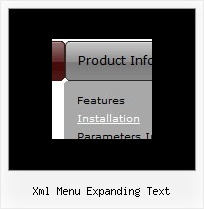Recent Questions
Q: Could you please explain how to increase the height of our javascript menu submenu links to 18 or 20 px each?
A: You can create Individual submenu style and assign it to the firstitem in each submenu.
var menuStyles = [
["menuBackColor=transparent","menuBorderWidth=1","itemSpacing=1","itemPadding=0px 5px 0px 5px"],
["itemPadding=5px 2px 5px 2px"],
];
var menuItems = [
["Advanced Taser Guns","http://www.defenseproducts101.com/tasers.html", "", "", "", "", "0", "", "", "", "", ],
["|Advanced Taser Guns","http://www.defenseproducts101.com/tasers.html", "", "", "", "", "", "1", "", "", "", ], //assign style
Q: I'm just trying to get those little vertical spacers between menu items in the drop down menu.How can I do it with Deluxe Menu.
A: Please, see the following parameters of the menu:
//------- Separators -------
var separatorWidth = "10";
var separatorHeight = "20";
var separatorAlignment = "center";
var separatorImage = "C";
var separatorVWidth = "20";
var separatorVHeight = "10%";
var separatorVImage = "image.jpg";
You can create separators between items in the drop down menu using menuItems, for example:
var menuItems = [
["item 1"],
["-"], // this item is separator
["item 2"], ["|item 3"],
["|-"], // this subitem is separator
["|item 4"],
];
Q: Thanks, we tried giving var pressedItem=0; and the script as below:
<script type="text/javascript">
onload=setPressed;
function setPressed()
{
dm_ext_setPressedItem (0,8,0,0);
}
</script>
We are facing 2 problems
1) Two menus are getting highlighted, the "Home" and the dynamic html menu which is called onLoad using dm_ext_setPressedItem (0,8,0,0); function)
2) The submenu of the dm_ext_setPressedItem (0,8,0,0) is not getting highlighted.
A: Try to set
var pressedItem=-2;
dm_ext_setPressedItem function has a following parameters:
function dm_ext_setPressedItem (menuInd, submenuInd, itemInd, recursion, parentOpen)
So, if you want to highlight item in the submenu you should use itemInd of this item (notitemInd of the parent item).
For example you want to highlight submenu item of the 'Manage Users' parent item with
itemInd=15.
You can find more info about dynamic html menu indexes here:
http://deluxe-menu.com/highlighted-items-sample.html#ind
So you should write the function in the following way:
dm_ext_setPressedItem (0, 3, 15, 1, 1)
menuInd = 0 if you have only one menu on the page
submenuInd = 3, see how to determine submenuInd in the table
http://deluxe-menu.com/highlighted-items-sample.html#ind
itemInd = 15, see how to determine itemInd in the table
http://deluxe-menu.com/highlighted-items-sample.html#ind
recursion = 1, to highlight parent items
parentOpen = 1, to open the submenu with the selected item.Q: We are using Deluxe Menu for our website. When developing a new menu with longer text we are facing an issue.
JS Code for a menu item (Ajax technology):
[' Introduction &<br>Search Terms',
'/TeachingLaw/Courses/LegalRsrchWriting/AmySloan/Room1/','','' ,'' ,'' ,'' ,''
,'/TeachingLaw/DeluxeMenu/AmySloan/Room1.js',],
Code as above is used to create a the following menu:
We are using <br> as the menu text is too long but the problem we are facing is the space between two line of web menu text.
Can you please let me know how we can reduce the space?
A: You can write your text in the following way:
["<div style='line-height: 10px'> Introduction &<br>Search Terms</div>",
"/TeachingLaw/Courses/LegalRsrchWriting/AmySloan/Room1/","","","","" ,"" ,""
,"/TeachingLaw/DeluxeMenu/AmySloan/Room1.js",],
or
['<div style="line-height: 10px"> Introduction &<br>Search Terms</div>', '/TeachingLaw/Courses/LegalRsrchWriting/AmySloan/Room1/','','' ,'' ,'' ,'' ,'','/TeachingLaw/DeluxeMenu/AmySloan/Room1.js',],