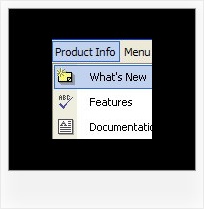Recent Questions
Q: The value of dmAJAXCount = 0 (we don't set that parameter).
How exactly does this parameter work? When does it have to be set?
A: That variable set the maximal number of submenus that will be loadedfrom server on your page.
If you don't know exact number of submenus you can set a big value forthis parameter.
Q: I'm facing a problem with "movable menue":
I'd like to use template "data-image-based-1.js" - everytime I try to change it into a movable one, the javascript menu system just blockes and that's it. where do I have to change a setting in order to be able to use this fantastic menue as a movable one?
A: You should set absolute position for the menu when you use movable orfloatable feature:
var absolutePos=1;
var posX="100px";
var posY="100px";
Q: I am setting up a 3 tab script and each tab opens a new page but the state of the javascript tab menu selected reverts back to the default tab.а Howdo I keep the tab selected when advancing to the next tab (new page)?
A: You should change the selected tab depending on the page you are now.
This Tabs menu can save pressed item automatically within1 page only. If you open another page, the menu can't remember presseditem. You should do that manually using Javascript and menu parameters( var bselectedItem) or using any server-side script (php, asp, etc.)
Deluxe Tabs doesn't support API functions which can return theselected tab.
So, you can set "bselectedItem" parameter based on your link beforeyou call data.js file.
For example, move "bselectedItem" parameter from data.js file to yourcode.
<TD vAlign=top align=left>
/* Select Tab */
<script type="text/javascript" language="JavaScript1.2">
var bselectedItem=<?php echo $seltabs; ?>;
</script>
<SCRIPT src="data.js" type=text/javascript></SCRIPT>
</TD>
You should define seltabs using server side script.
Q: I have a Dynamic tree menu now.
Can I change the style of expandable javascript menu on the fly when I click the style menu items of the tree I made?
A: Theoretically you can do it.
Try to use
function dtreet_ext_userClick(itemID)
{
// Your Javascript code here
return true;
}
function and call
function dtreet_ext_changeItem (menuInd, itemID, itemParams)
function in it.
You should create Individual item style for this item and and assignthis style when you click on the item.