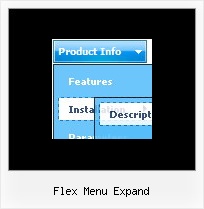Recent Questions
Q: Hi I have a accessible dhtml menu item which has a word wrap on it. The word wrap it auto so instead of saying the following
Sickline Call
123456789
It says
Sickline Call 123
456789
I need to put either spaces in the title to level it out or a carage return
A: You can use any html code within accessible dhtml menu Items, for example:
var menuItems = [
["Home","testlink.html", "", "", "", "", "", "", "", ],
["Sickline Call<br>123456789","", "default.files/icon1.gif", "default.files/icon1o.gif", "", "", "", "", "", ],
Q: I was looking for a feature to reverse the order of items added dynamically to the drop down html menu
I'm not sure where to find it or how to go about getting this new feature incorporated into my code.
Could you please help me and tell me where to go next?
A: To add your items dynamically in the specific position you should usethe following function:
dm_ext_addItemPos(mInd, smInd, iParamsArr, Pos)
where Pos - the position in the menu where you want to add new item(starts with 0).
Check that you have dmenu_dyn.js file in the same folder with dmenu.js
file and set
var dynamic=1;
parameter.Q: There is the possibility in the dhtml menu bars that an item has access control, that is is visible or not depending of the user?
A: You can use Javascript API and write your own code.
See more info here:
http://deluxe-menu.com/functions-info.html
You can use
dm_ext_changeItem (menuInd, submenuInd, itemInd, iParams)
to disable your items or
dm_ext_changeItemVisibility (menuInd, submenuInd, itemInd, visibility)
to hide your items.Try that.Q: Another glitch is that the first item on the sidemenu stays dark blue -
even when the mouse is off of it.
A: In your code now you have:
var pressedItem=0;
Please, set this parameter in the data.js file:
var pressedItem=-2;