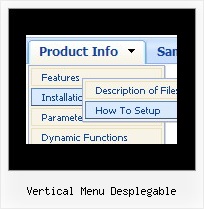Recent Questions
Q: I use the apy menu inside a table cell and it has 6 sub menus. The table width is 600 so I would like to have each sub menu with width 100 and each item with the same width. I use menuWidth=100 and itemWidth=100 but it doesn't work, each menu has a different size depending on the label.
Also, each sub menu label can fit in less than 100 but I really want the width to be 100 so it looks consistant across the full menu.
What am I doing wrong ?
A: You should use individual item styles. For example:
var itemStyles = [
["itemWidth=100px"],
];
["DHTML
Menus","", "", "", , , "0", , , , , ],
...
["Apycom
products","", "", "", , , "0", , , , , ],
...
["Contacts","http://www.apycom.com/contact.html", "", "", , , "0", , , , , ],
See the attached example.
Q: Is there a way to open the link of my down horizontal menu in the same window?
A: You can set the following parameter:
var itemTarget = "_self";
Q: Can I use just one data.js in one folder that all the pages with a dhtml popup menu point to?
A: If you don't want to create your menu on each page you can use aserver-side script
(php, asp, vb, etc.) to generate html pages fromtemplates on your server.
You can use cross frame menu.
It allows you to build full-featured menus on the pagesthat use frame-based structure.
And it's not necessary to insert any code into all the pages -just specify the additional
parameters of the menu and initialize it.
To install the menu in a cross-frame mode, see more info here:
http://www.deluxe-menu.com/cross-frame-mode-sample.htmlQ: The first is that for some reason my item separator image will not show. I have tried everything.. and no matter what I do the image will not show. I designed a graphic that is 2 pixels high and is the width of the total menu. The first problem is that the graphic wont show at all.. and I do not know why. Secondly, I am now thinking that I would like to use the separator graphic on all levels of the menu.. but this creates a another issue.. as the width of the submenus varies based on the length of the text displayed. How then can I have a separator image work in the submenus?
A: Try to write you Item Styles so:
var itemStyles = [
["itemBorderWidth=1","itemBorderStyle=solid,solid","itemBorderColor=#D7F5FE,#FFFFFF",
"fontColor=#A0A0A0,#A0A0A0","fontDecoration=none,none"],
["itemBackColor=#6DD0FE,#00ACFC","itemBorderWidth=1","itemBorderStyle=solid,solid",
"itemBorderColor=#6DD0FE,#FFFFFF"],
];
See the normal item border color.
You didn't paste separator into your menuItems.
["-",],