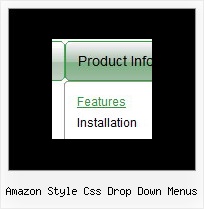Recent Questions
Q: Is it possible via code customization to remove the border only forthe top level of js dropdown menu?
A: You can use Individual Item Style in that case.
You should create Individual Style, for example:
var itemStyles = [
["itemBorderStyle=none,none"], // style 0
];
And assign it for top items:
var menuItems = [
["Home","testlink.html", "", "", "", "", "0", "", "", "", "", ], // assign style 0
["Product Info","", "", "", "", "", "0", "", "", "", "", ], // assign style 0
["|Features","testlink.html", "", "", "", "", "", "", "", "", "", ],
["|Installation","", "", "", "", "", "", "", "", "", "", ],
["|Supported Browsers","", "", "", "", "", "", "", "", "", "", ],
["||Windows OS","", "", "", "", "", "", "", "", "", "", ],
["||Internet Explorer","", "", "", "", "", "", "", "", "", "", ],
["||Firefox","", "", "", "", "", "", "", "", "", "", ],
["Samples","", "", "", "", "", "0", "", "", "", "", ], // assign style 0
["|Sample 1","testlink.html", "", "", "", "", "", "", "", "", "", ],
["|Sample 2 is Disabled","testlink.html", "", "", "", "_", "", "", "", "", "", ],
["Contact Us","testlink.htm", "", "", "", "", "0", "", "", "", "", ], // assign style 0
];
More info you'll find here:
http://deluxe-menu.com/individual-item-styles-info.html
Q: Do you have a menu that allows the sub-items to 'slide' out from the menu?
For example, you mouse-over the first button, and the sub menu slides from 'underneath' the button from left to right?
A: You should to use transitional effects.
Try to set
var transition=6;
var transOptions="";
var transDuration=350;
var transDuration2=200;
But notice that transitional effects are features of Internet Explorer5.5+ only.
See more info here:
http://deluxe-menu.com/filters-and-effects-sample.html
Try that.
Q: Is it possible to insert a dhtml foldout menu item at the top of the submenu? For example, if a dhtml foldout menu is defined as:
var menuItems = [
["Search","","","","","","1","0"],
["|Residential","srch.php","","","","","0"],
["|VacantLand","srch.php?cri","","","","","0"],
["|Commercial/Industrial","srch.php","","","","","0"]];
How can I add a new item above “Residential?” I’ve tried the following with no luck — the forth argument does not seem to be used:
dm_ext_addItem(0, 1, ["New Sample", "testlink.htm", "", "", "Your Sample Tooltip", "middle", 0], 0)
A: To insert item in the specific position you should use thefollowing function:
function dm_ext_addItemPos (menuInd, submenuInd, iParams, Pos)
Q: A few of my users have reported issues with the menu like the one below. Where the drop down menu is just a white box with a little scroll bar in it. Can you please let me know how I might correct it or what is wrong? We are using version 2.4.
A: I've just checked your website. It works fine.
You can have such effect when the page entirely was not loaded yet. So, images were not loaded yet.
If you don't want to have such effect you can try not to use back images for the submenus.