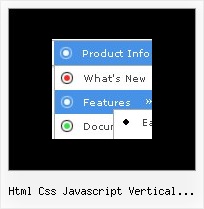Recent Questions
Q: I have setup some tabs on a site that I am designing and for some reason when i click on a tab and it links to another page it automatically highlights the first tab in the row.
I have triedfiddling with it and have not been able to figure it out. Can someone point me in the right direction to have the correct tab selected in the css tab menu after i click it and goto the page.
A: Deluxe Tabs doesn't support API functions which can return theselected tab.
You can set "bselectedItem" and " var bselectedSmItem" parametersbased on your link before you call your data file.
For example, move " var bselectedItem" and " var bselectedSmItem" parametersfrom your data file to your code.
<TD vAlign=top align=left>
/* Select Tab */
<script type="text/javascript" language="JavaScript1.2">
var bselectedItem=<?php echo $seltabs; ?>;
var bselectedSmItem=<?php echo $selsmtabs; ?>
</script>
<SCRIPT src="data.js" type=text/javascript></SCRIPT>
</TD>
You should define seltabs and selsmtabs using server side script.
You can also set it on every page before you call data.js file, forexample:
<TD vAlign=top align=left>
/* Select Tab */
<script type="text/javascript" language="JavaScript1.2">
var bselectedItem=4;
var bselectedSmItem=3;
</script>
<SCRIPT src="data.js" type=text/javascript></SCRIPT>
</TD>
</span>
Q: How to set close javascript pop up menu effect in version 3.2?
A: You can use the following code to hide your javascript pop up menu
<script type="text/javascript">
javascript:document.getElementById('dm0m0').style.visibility='hidden';
</script>
Q: What command that I use the HTML code that will be showing in the html javascript popup to close window?
A: Try to use the following functions to show and hide popup window:
deluxePopupWindow.open()
hide()
For example you should write:
["","javascript:deluxePopupWindow.make('window', 'http://google.com/', '#1: Google Web site', 'width=590,height=350,resizable,scrollbars,minimizable,fullscreen,centerscreen,move-effect=top,,opacity=1,floatable=yes', 'default')","icon.gif"]
["","javascript:document.getElementById('window').hide();","icon.gif"]
Notice also that you should move the following code from your data file on your html page directly inside SCRIPT tags:
<script type="text/javascript">
menuItems[
[...]
];
dm_init();
</script>
See more info:
http://deluxepopupwindow.com/window-installation-info.html
Q: How do I disable the menu link for the page that is currently being displayed? I don’t the menu item removed, I just want the link to be inactive and possibly a different color.
A: To disable items you should set the target parameter to "_".
Unfortunately, Deluxe Menu doesn't have such a feature.
You should write your own code, for example, on PHP.
You can try to use the following function
function disable() {
dm_ext_changeItem(1, 1, 1, ["", "", "", "", "", "_"]);
}
to disable your items.
The example you can find on our site
http://www.deluxe-menu.com/dynamic-functions-sample.html